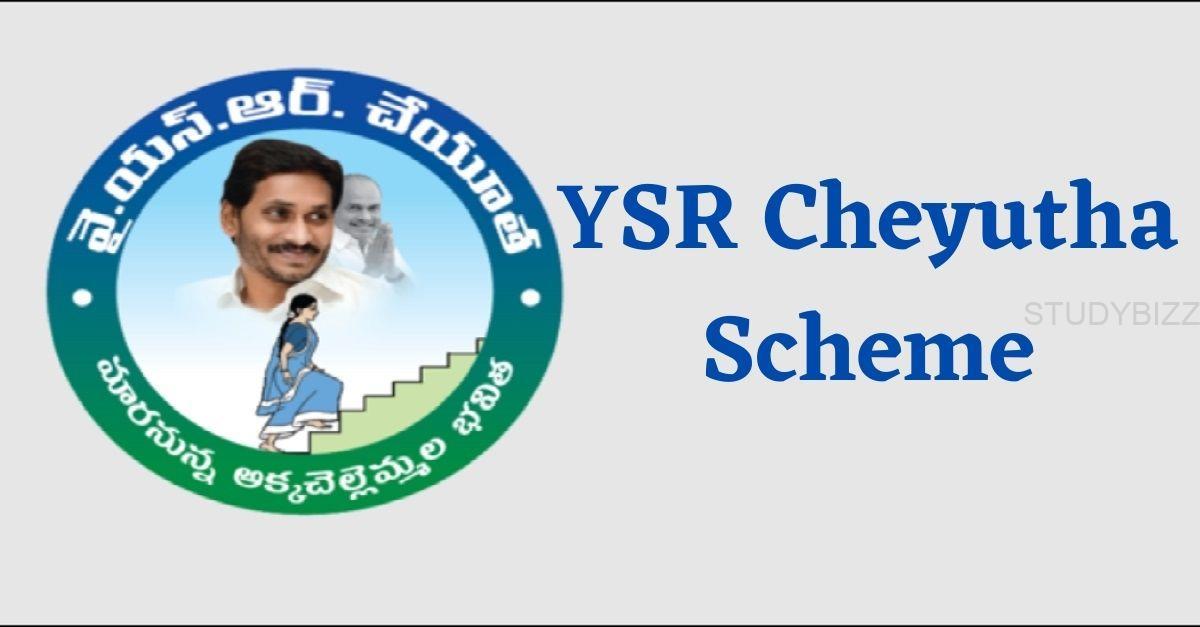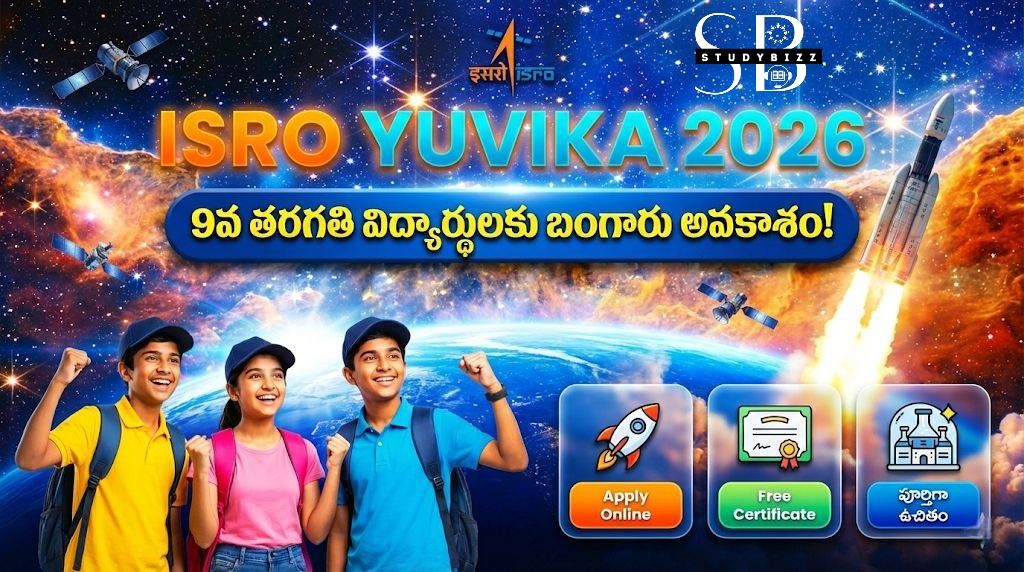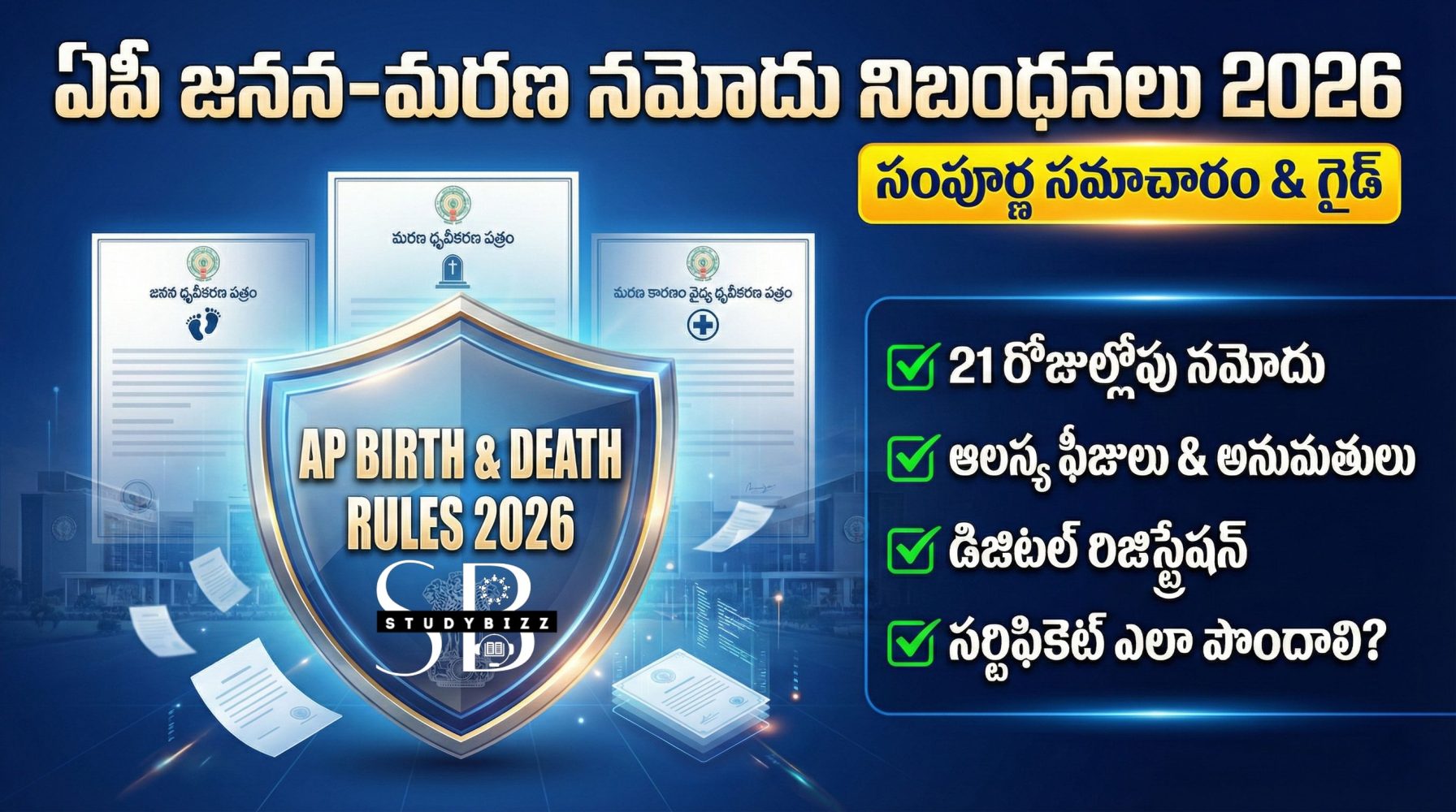Step 1. క్రింద ఇవ్వబడిన అన్ని స్టెప్స్ చదివి ఇక్కడ ఉన్న లింక్ ని క్లిక్ చేయండి
Step 2: Scheme దగ్గర YSR Cheyutha అని ఎంచుకోండి.

Step 3: UID దగ్గర మీ 12 అంకెల ఆధార్ ని ఎంటర్ చేయండి

Step 4: UID పక్కనే ఉన్న అంకెలను అదే విధంగా పక్కనే ఉన్న enter captcha బాక్స్ లో టైపు చేయండి . తరువాత GET OTP బటన్ పైన క్లిక్ చేయండి

Step 5: Get otp పైన క్లిక్ చేయాలనే ఈ విధంగా మెసేజ్ చూపిస్తుంది. OK పైన క్లిక్ చేయండి

Step 6: తరువాత కింది విధంగా OTP Sent Successfully అని వస్తుంది . OK పైన క్లిక్ చేయండి

Step 7: తరువాత మీ ఫోన్ కి వచ్చే OTP ని యధావిధిగా OTP లో ఎంటర్ చేసి వెరిఫై OTP పైన క్లిక్ చేయండి

Step 8: కింది విదంగా మెసెజ్ వస్తుంది . OK అని క్లిక్ చేయండి.

Step 9: చివరగా డీటెయిల్స్ అన్ని కింది విధంగా చూపిస్తాయి . Payment Details -> status లో Success ఉంటె remarks లో ఏ బ్యాంకు అకౌంట్ లో అమౌంట్ పడిందో చూపిస్తుంది. Approved అని ఉంటె మీకు ఒకటి లేదా రెండు రోజుల్లో అమౌంట్ పడుతుంది ఆ తరువాత success గా మారిపోతుంది


Note: Status లో fail ఉంటె Remarks లో ఎందుకు ఫెయిల్ అయిందో చూపిస్తుంది