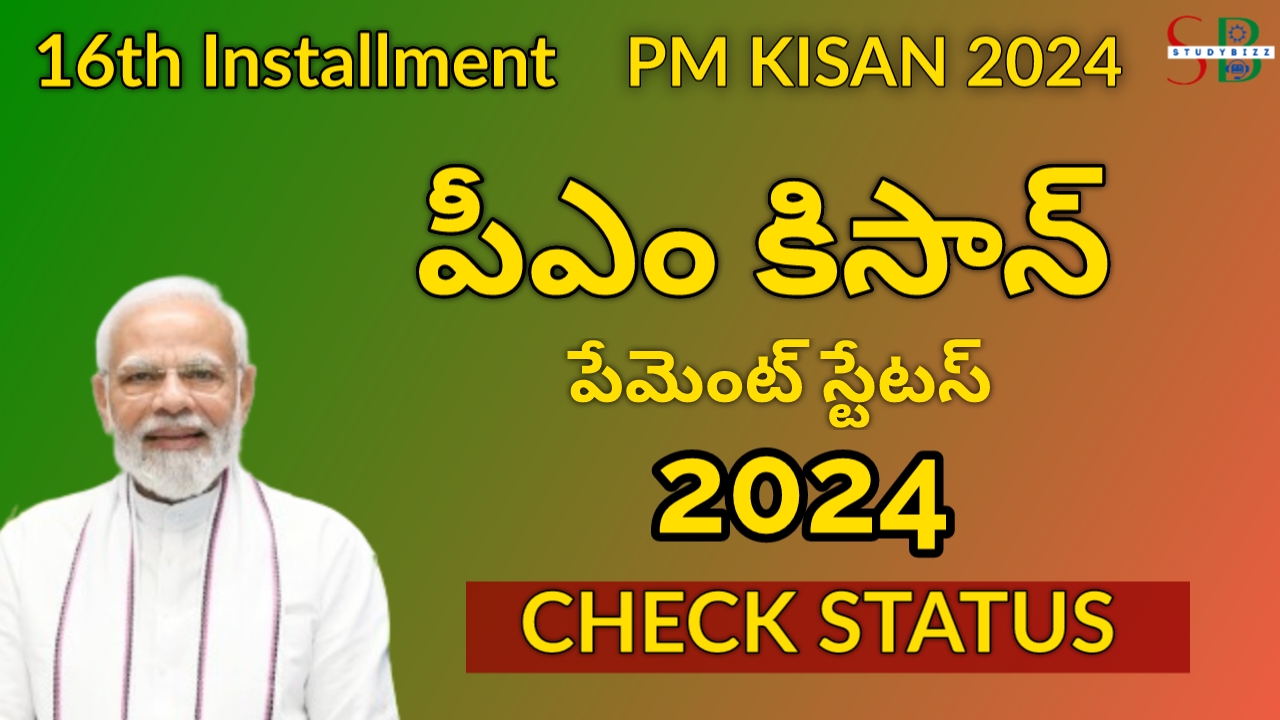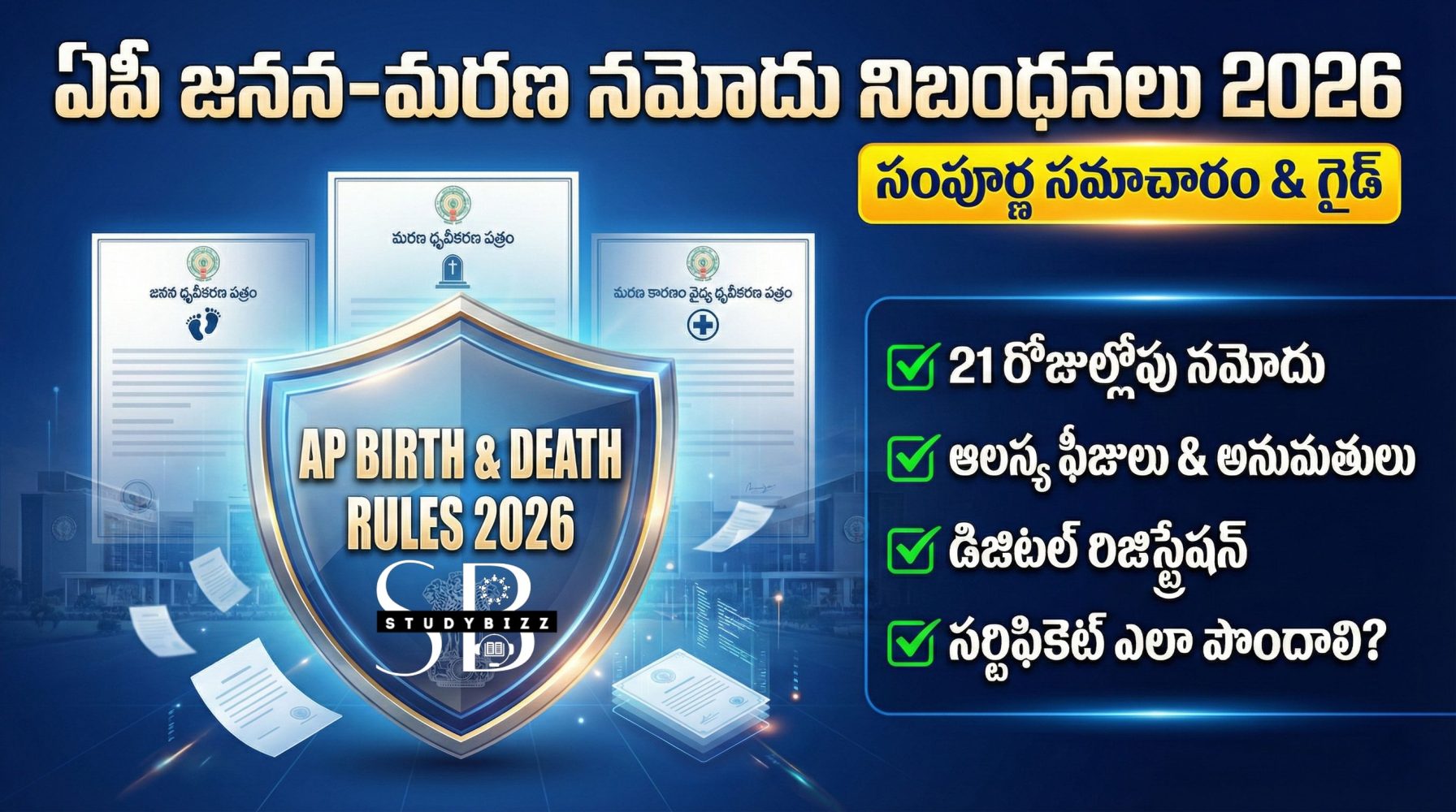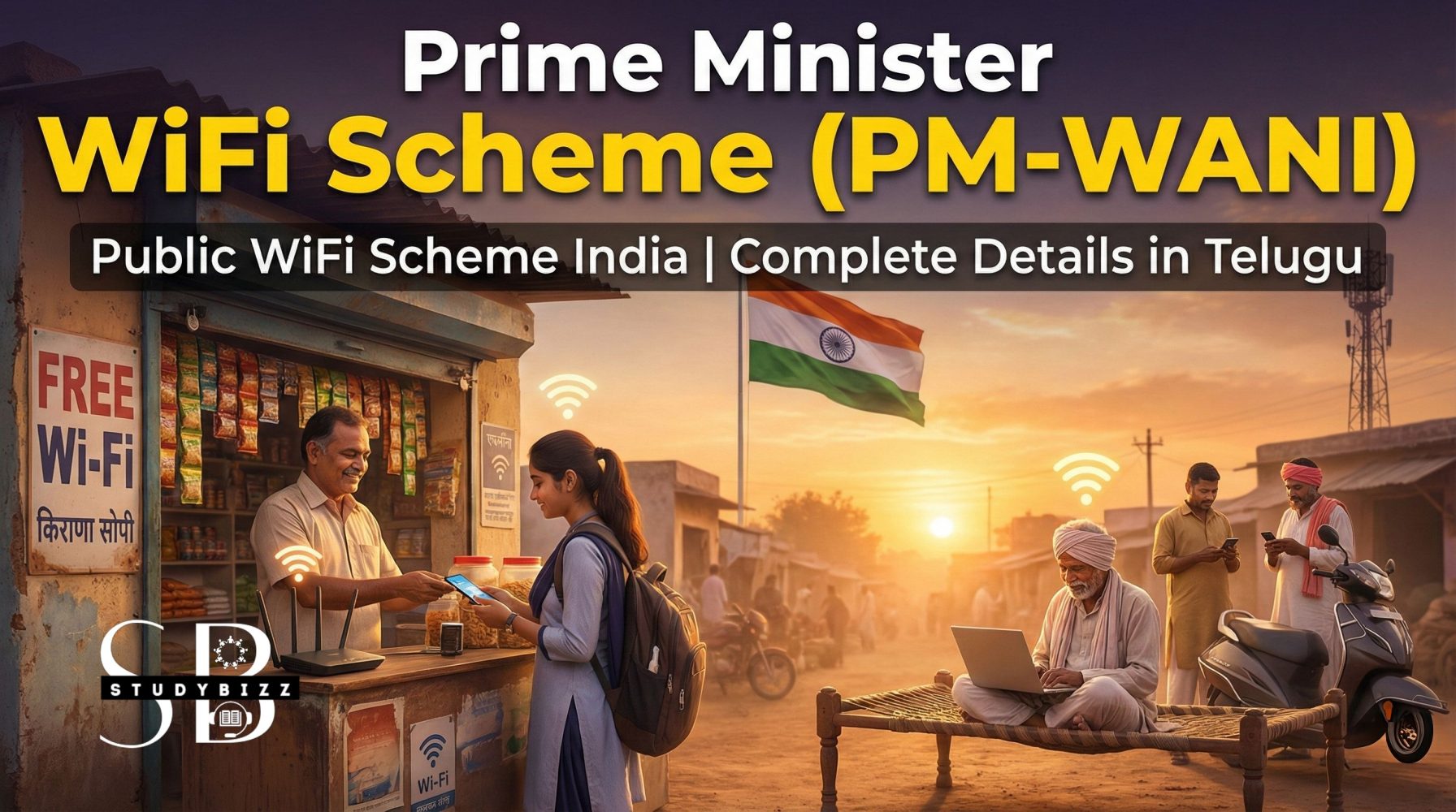PM కిసాన్ 16వ విడత అమౌంట్ ను ప్రధానమంత్రి నరేంద్ర మోడీ ఈరోజు విడుదల చేయడం జరుగుతుంది.
ఫిబ్రవరి 28 న మహారాష్ట్రలోని యావత్మాల్ జిల్లా పర్యటనలో భాగంగా ప్రధానమంత్రి నరేంద్ర మోడీ ఈ అమౌంటు ను సాయంత్రం 4 గంటలకు విడుదల చేయనున్నారు.
రైతుల ఖాతాలో 2000 జమ
ప్రతి ఏటా మూడు విడతల్లో పిఎం కిసాన్ నిధులను కేంద్ర ప్రభుత్వం రైతుల ఖాతాలో జమ చేయడం జరుగుతుంది.
తొలి విడతలో భాగంగా మే లేదా జూన్ నెలలో తర్వాత అక్టోబర్ లేదా నవంబర్ నెలలో, ఇక ప్రస్తుతం విడుదల చేస్తున్నటువంటి మూడో విడత కింద ₹2000 రూపాయలను కేంద్ర ప్రభుత్వం జమ చేస్తుంది.
మహారాష్ట్ర, యవత్మాల్ జిల్లా పర్యటనలో భాగంగా ఫిబ్రవరి 28 మధ్యాహ్నం ప్రధానమంత్రి నరేంద్ర మోడీ పీఎం కిసాన్ 16వ విడత నిధులను దేశవ్యాప్తంగా రైతుల ఖాతాలకు జమ చేయనున్నారు.
ఈ కేవైసీ పూర్తి చేసుకున్న వారందరికీ ఈ అమౌంట్ జమ కానుంది. సుమారు 20 వేల కోట్ల పైగా నిధులను రైతుల ఖాతాలో బటన్ నొక్కి ప్రధానమంత్రి రేపు విడుదల చేయనున్నారు.
పీఎం కిసాన్ స్టేటస్ ఇలా చెక్ చేయండి
ప్రధానమంత్రి కిసాన్ సమ్మాన్ నిధి పీఎం కిసాన్ కి మీరు అర్హులా కాదా, జాబితాలో మీ పేరు వివరాలు మరియు మీ పేమెంట్ స్టేటస్ వివరాలు అన్నీ కూడా కింది పేజీలో ఇవ్వబడిన ప్రాసెస్ ని అనుసరించి మీరు చెక్ చేయవచ్చు.
మీ జాబితాలో పేరు మరియు స్టేటస్ కొరకు ఇక్కడ క్లిక్ చేయండి
Steps To Check PM Kisan Beneficiary Status 2024 – పిఎం కిసాన్ స్టేటస్ కింది విధంగా చెక్ చేయండి
పీఎం కిసాన్ స్టేటస్ ను సులభంగా ఆన్లైన్లో మీ మొబైల్ లేదా ఆధార్ నెంబర్ ద్వారా చెక్ చేసుకోవచ్చు.
Step 1: Go to the official PM-KISAN website provided below – ఇక్కడ ఇవ్వబడినటువంటి అఫీషియల్ లింక్ కి వెళ్ళండి. మీకు కింది విధంగా స్క్రీన్ కనిపిస్తుంది.
PM Kisan Website
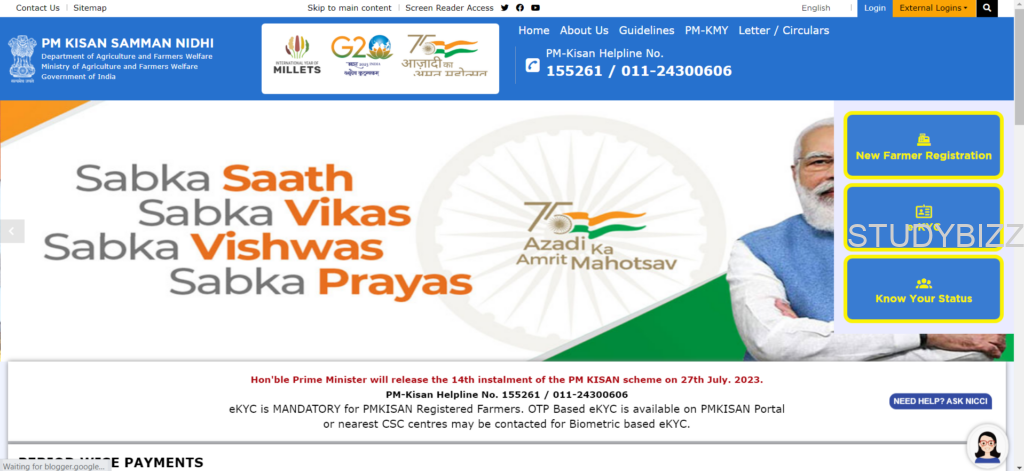
Step 2: Click on “Know your Status” – పైన క్లిక్ చేయండి
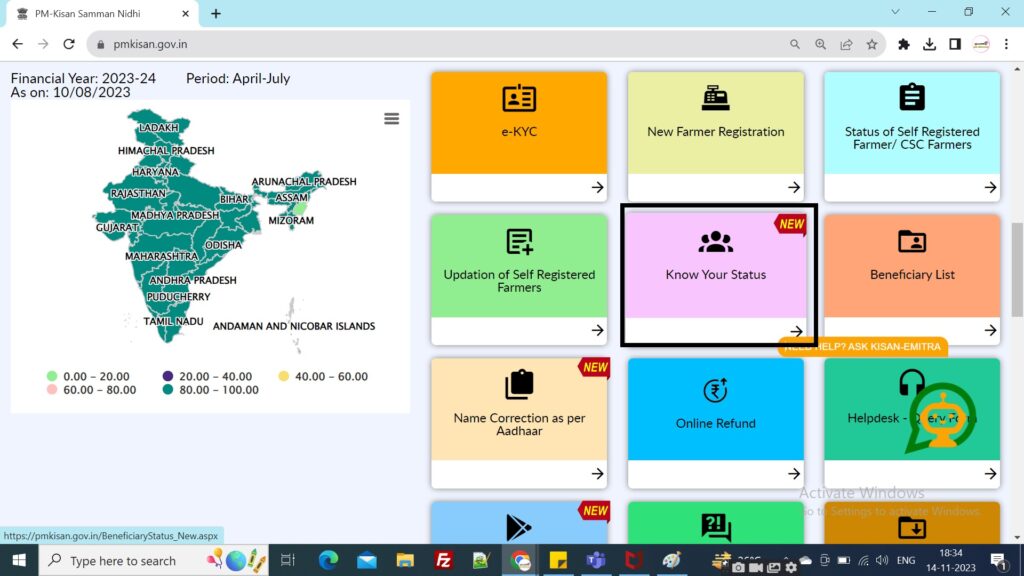
Step 3: Enter the Registration Number. – మీ యొక్క రిజిస్ట్రేషన్ నెంబర్ తెలిస్తే ఎంటర్ చేయండి. తెలియకపోతే కింది స్టెప్స్ ద్వారా మీరు ఏ స్టేషన్ నెంబర్ ని ఆధార్ లేదా మొబైల్ ద్వారా పొందవచ్చు.
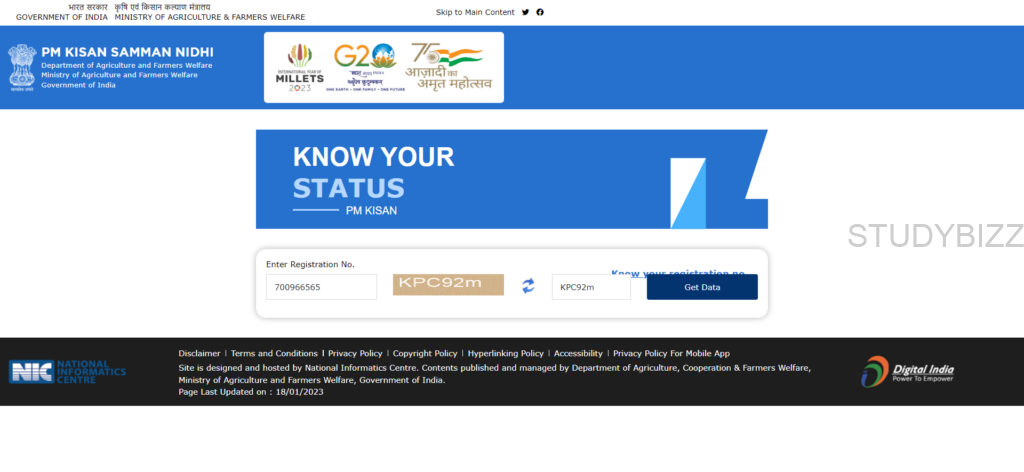
Step 3.1: If you don’t remember the Registration Number Click on “Know your Registration Number” – ఇందుకోసం మీరు know your registration number పైన క్లిక్ చేయండి.
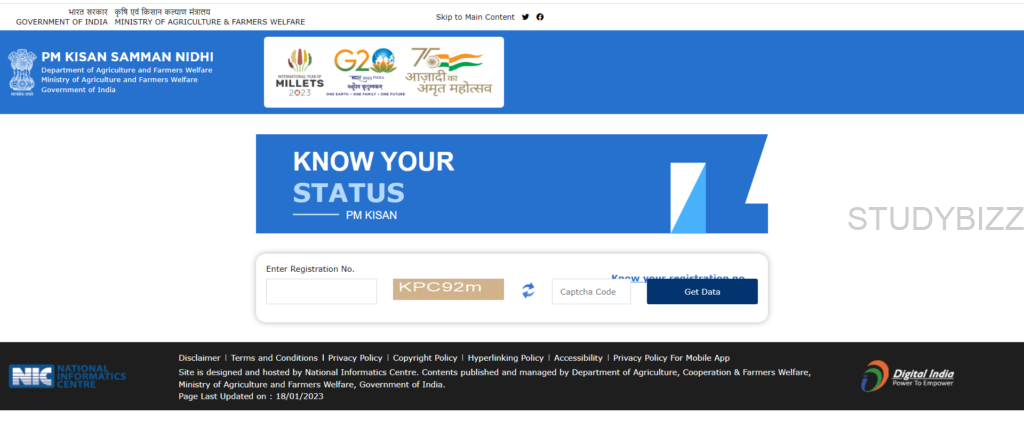
Step 3.2: Here you can find the registration number in two ways. Select either the mobile number option or an aadhaar number to get your registration number – క్లిక్ చేసిన తర్వాత మీకు కింది విధంగా ఆధార్ లేదా మొబైల్ నెంబర్ ద్వారా రిజిస్ట్రేషన్ నంబర్ పొందే ఆప్షన్ చూపిస్తుంది. మీ మొబైల్ కి ఒక ఓటిపి వస్తుంది అది ఎంటర్ చేస్తే మీ రిజిస్ట్రేషన్ నెంబర్ చూపిస్తుంది.
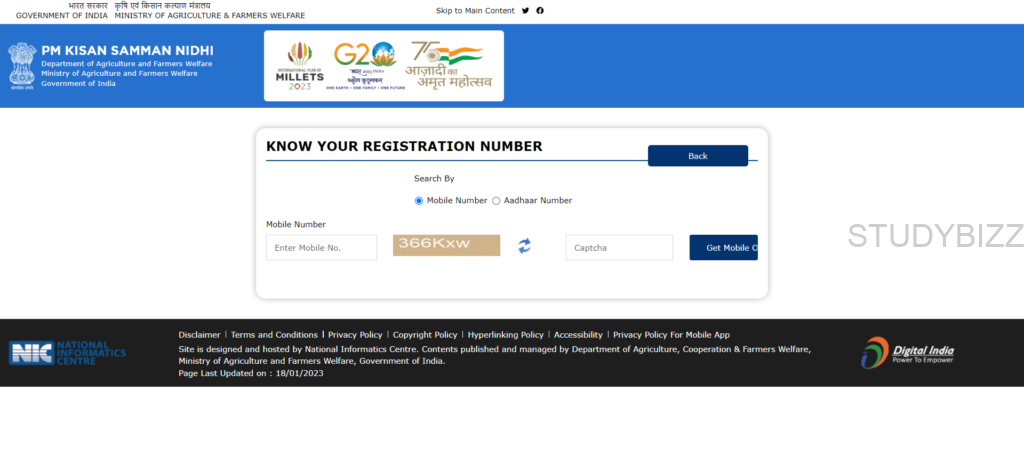
Step 3.3: Once you enter your mobile or aadhar you can see the details as below, i.e your registration number will be shown as below. – మీ రిజిస్ట్రేషన్ నంబర్ కింది విధంగా పొందిన తర్వాత బ్యాక్ పైన క్లిక్ చేసి స్టేటస్ చెక్ చేసుకునే స్క్రీన్ కి వెళ్ళండి.
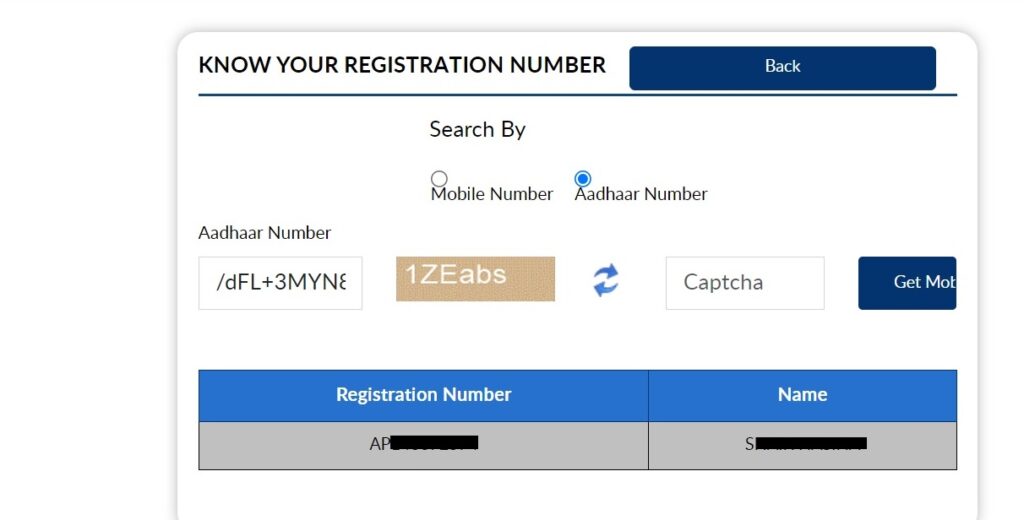
Step 4: Once you get the registration number, enter the same as below and then captcha code . – మీరు పై పద్ధతిలో పొందిన రిజిస్ట్రేషన్ నెంబర్ ఎంటర్ చేసి క్యాప్చ కోడ్ ఎంటర్ చేయండి.
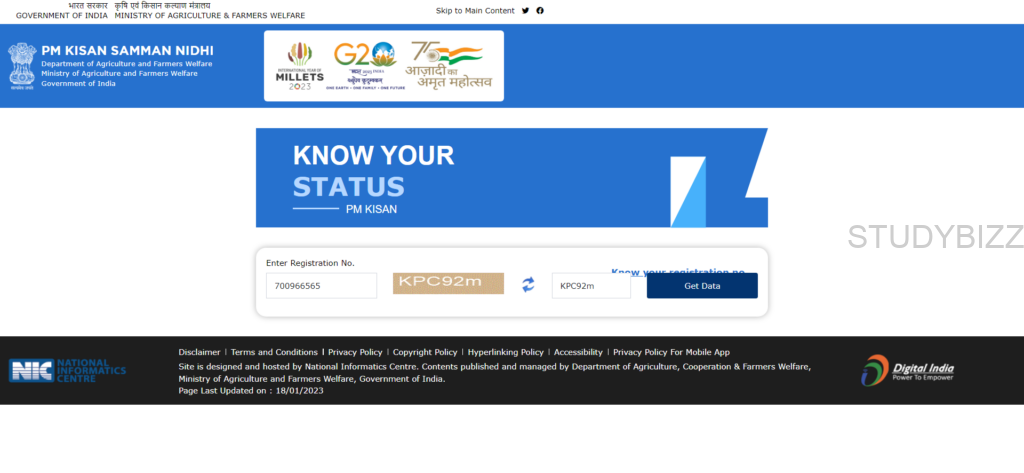
Step 5: Click “Get Data.” – తర్వాత గెట్ డేటా పై క్లిక్ చేయండి.
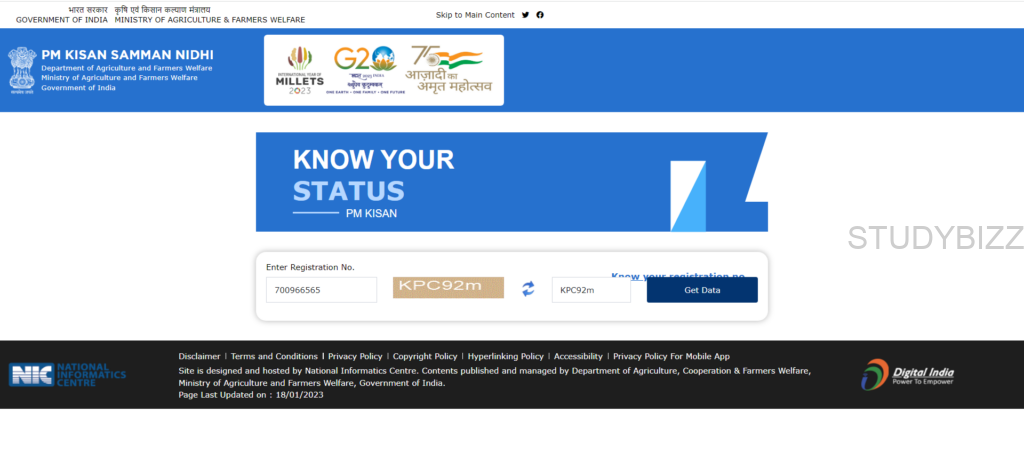
Step 6: Your PM-KISAN status and payment details will be displayed on the screen as below. You can select your previous and current installment from drop down and check the payment status – ఈ విధంగా మీకు గత విడత అనగా 14వ ఇన్స్టాల్మెంట్ అమౌంట్ మరియు ఈ విడత 15వ ఇన్స్టాల్మెంట్ అమౌంట్ స్టేటస్ చూపిస్తాయి. డ్రాప్ డౌన్లోడ్ మీరు ఏ విడత స్టేటస్ చెక్ చేయాలన్న దాన్ని సెలెక్ట్ చేసుకుని సులభంగా చెక్ చేసుకోవచ్చు.
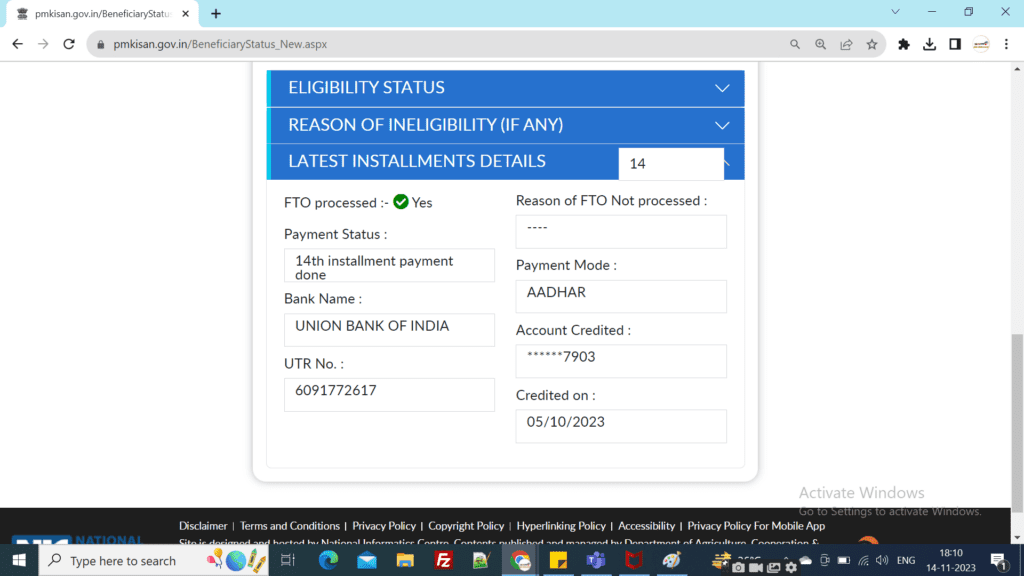
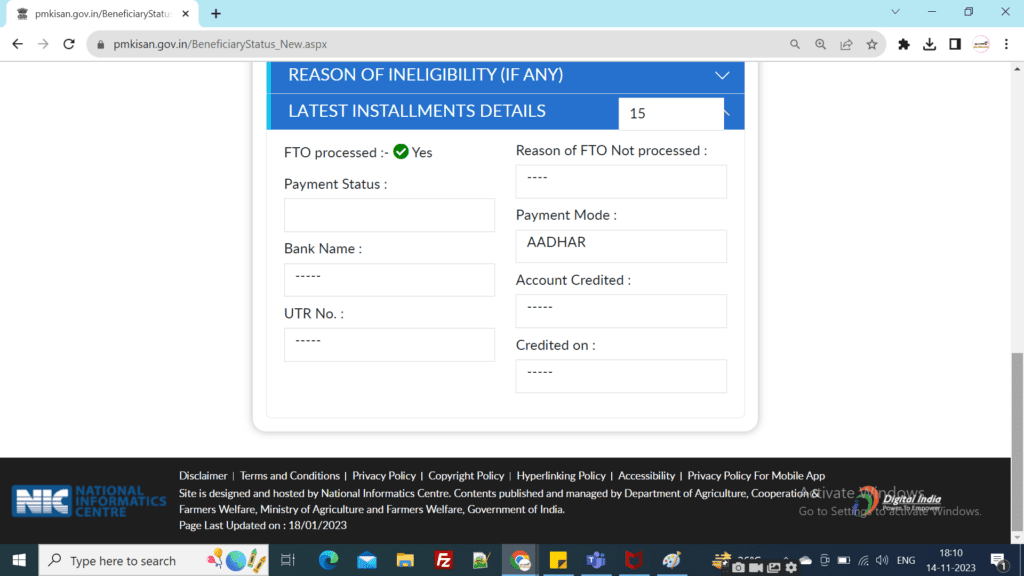
If this shows FTO Processed it will be credited once PM releases the funds and once payment success you can see bank and account details.
ముందుగా మీకు FTO processed ఎస్ అని చూపించినట్లయితే అమౌంట్ పడిన తర్వాత బ్యాంకు వివరాలు కూడా అప్డేట్ అవుతాయి.
అంతేకాకుండా మీకేమైనా అనర్హత ఉన్నా కూడా పైన మీకు చూపించడం జరుగుతుంది. ఈ కేవైసీ పూర్తయిందా లేదా మరియు మీ పర్సనల్ వివరాలు కూడా మీకు చూపించడం జరుగుతుంది.
మీకు ఇంకా ఏమైనా సలహాలు సూచనలు ఉంటే PM Kisan helpline number 155261/011-24300606 కి చేసి అడగవచ్చు. ధన్యవాదాలు.