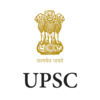Step 1: Go to the official PM-KISAN website provided below.
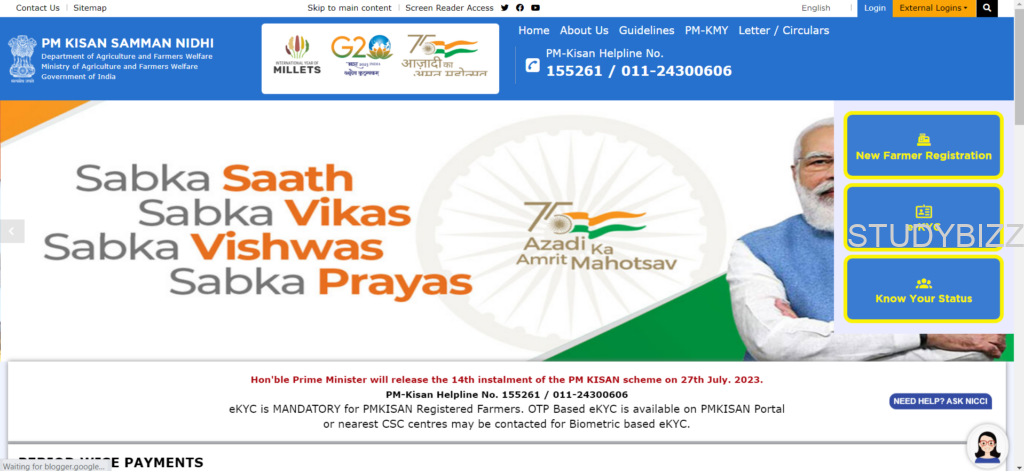
Step 2: In the above link Click on “Know your Status “ List.
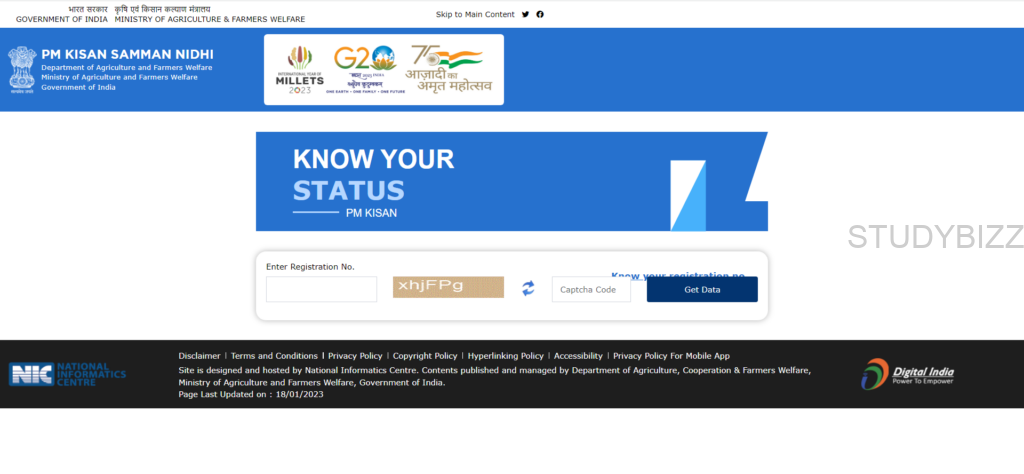
Step 3: Enter the Registration Number.
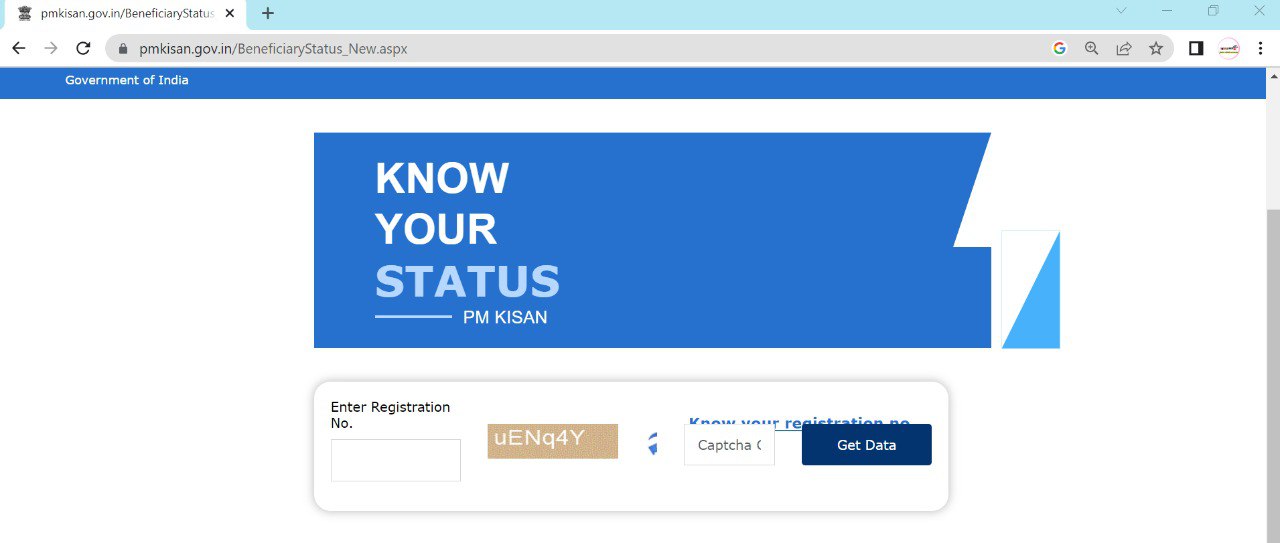
Step 3.1: If you don't remember the Registration Number Click on "Know your Registration Number"
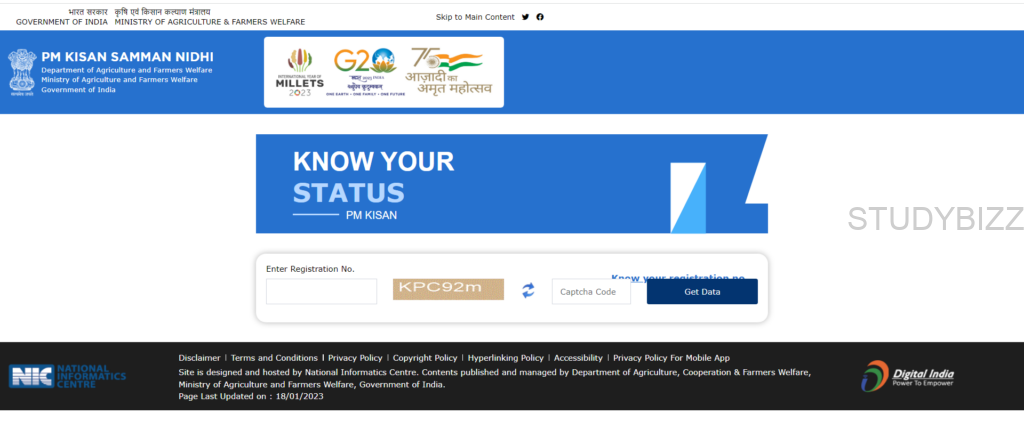
Step 3.2: Here you can find the registration number in two ways. Select either the mobile number option or an aadhaar number to get your registration number
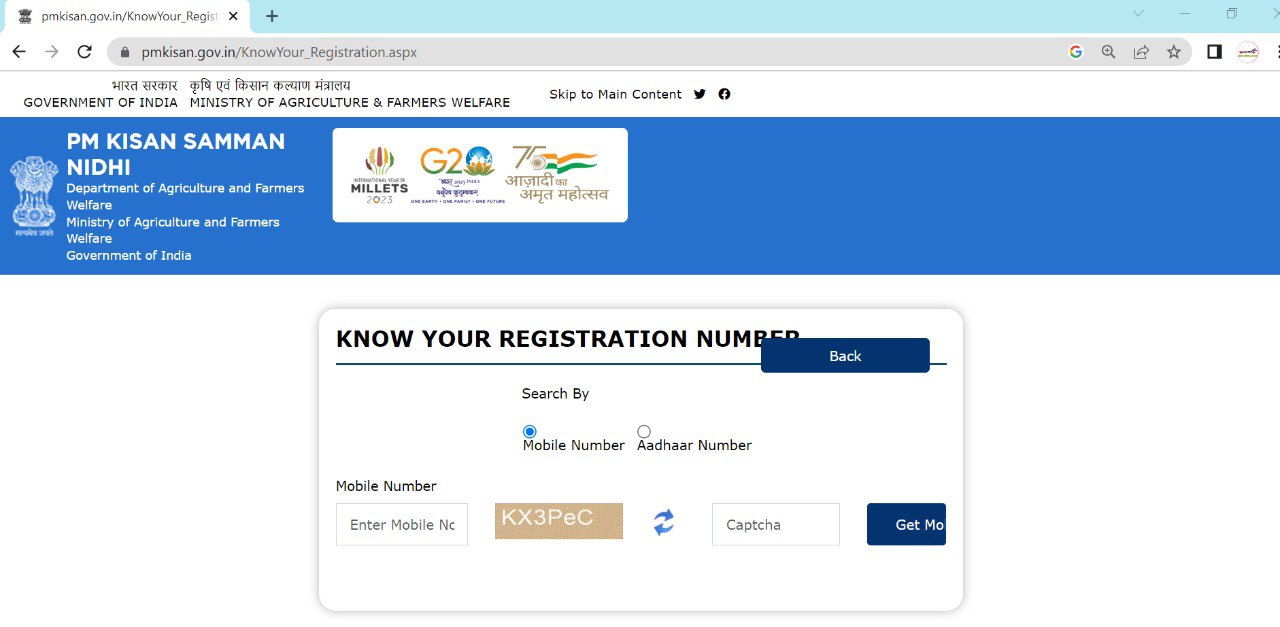
Step 3.3: Enter the Registered Mobile Aadhar Number
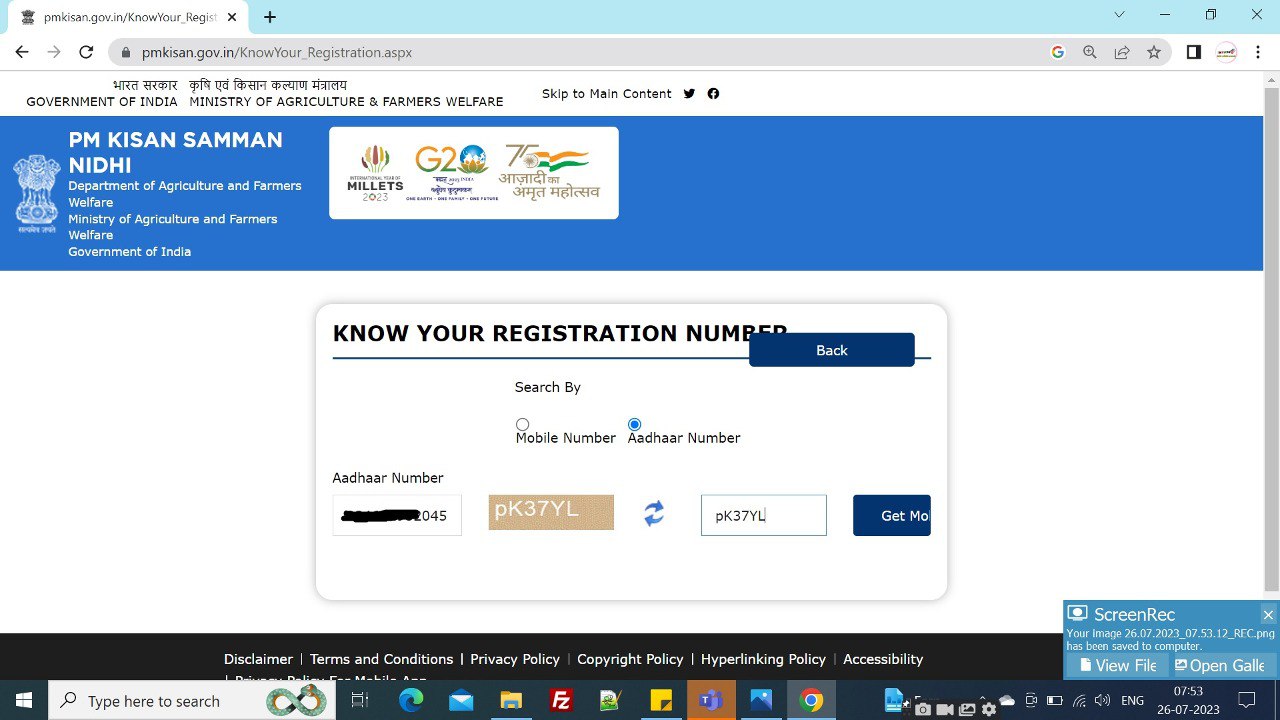
Step 3.4: Enter the Captcha shown on image and click on Get Mobile OTP. Once you receive the OTP, enter the value and click on verify
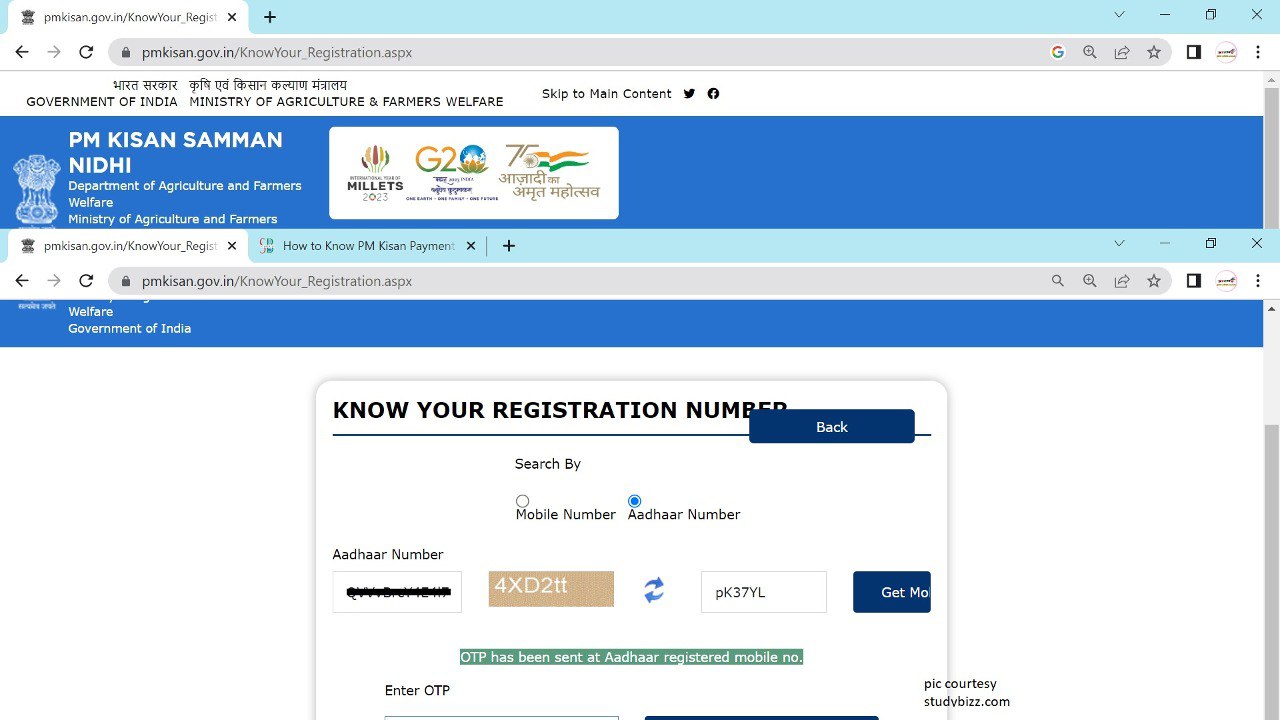
Step 3.5: Once OTP verifed you will get the registration number and other personal information
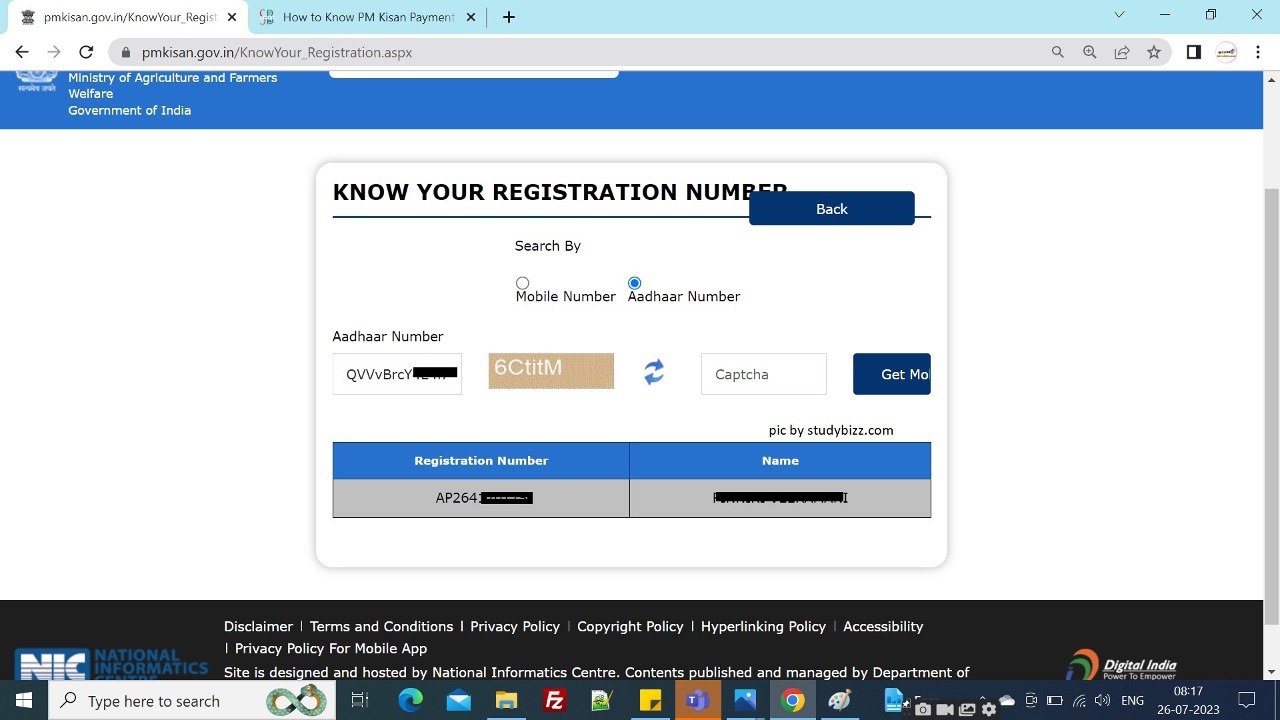
Step 4: Then enter the Captcha shown on the image
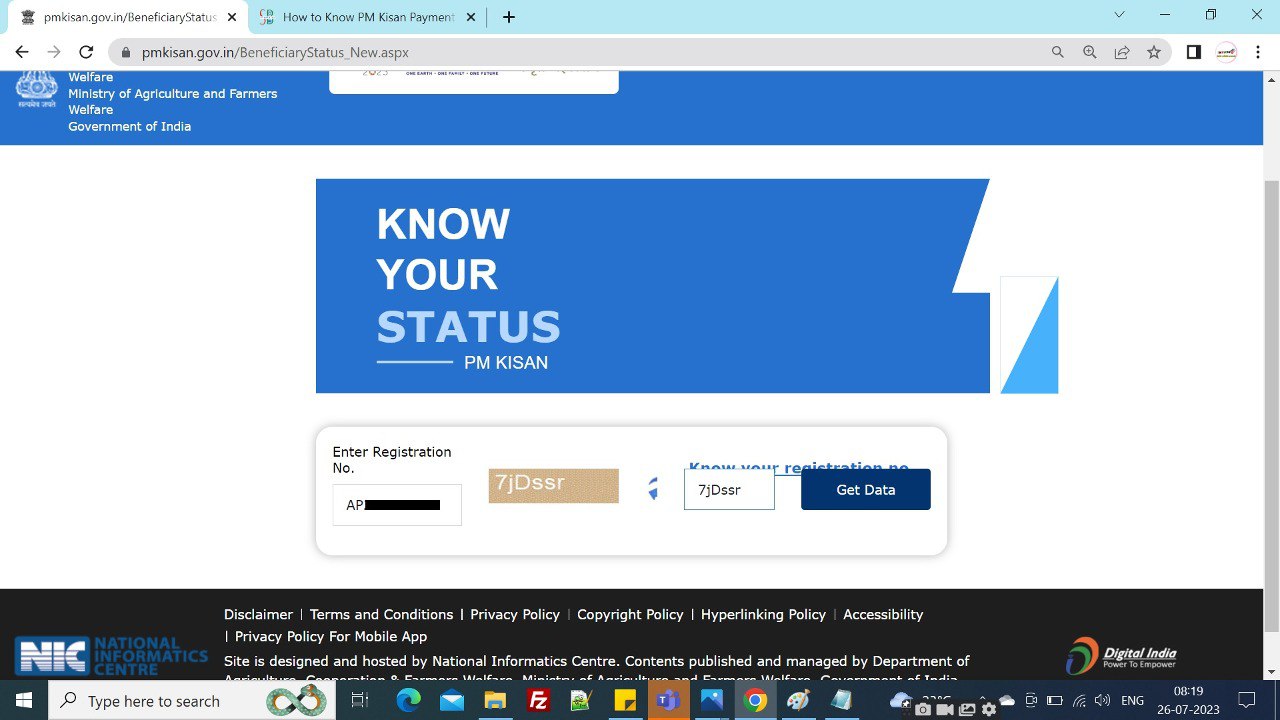
.
Step 5: Click “Submit” or “Get Data.”
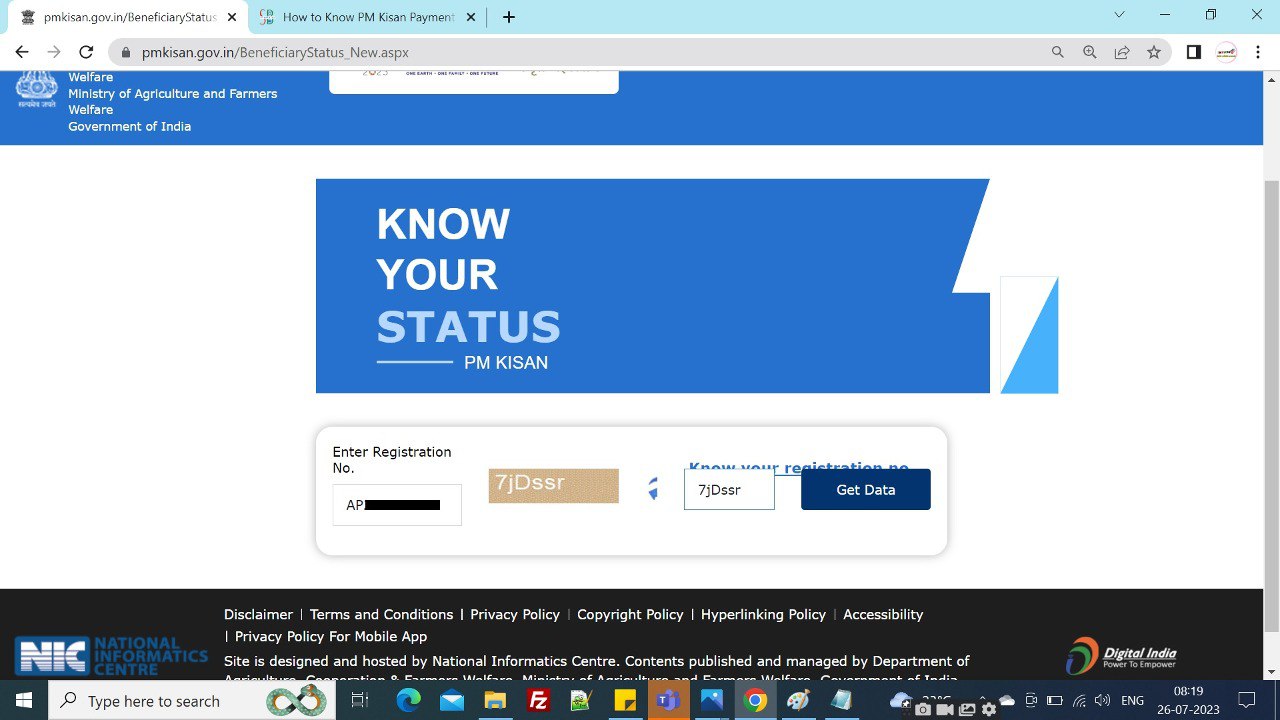
Step 6: Your PM-KISAN status and payment details will be displayed on the screen.
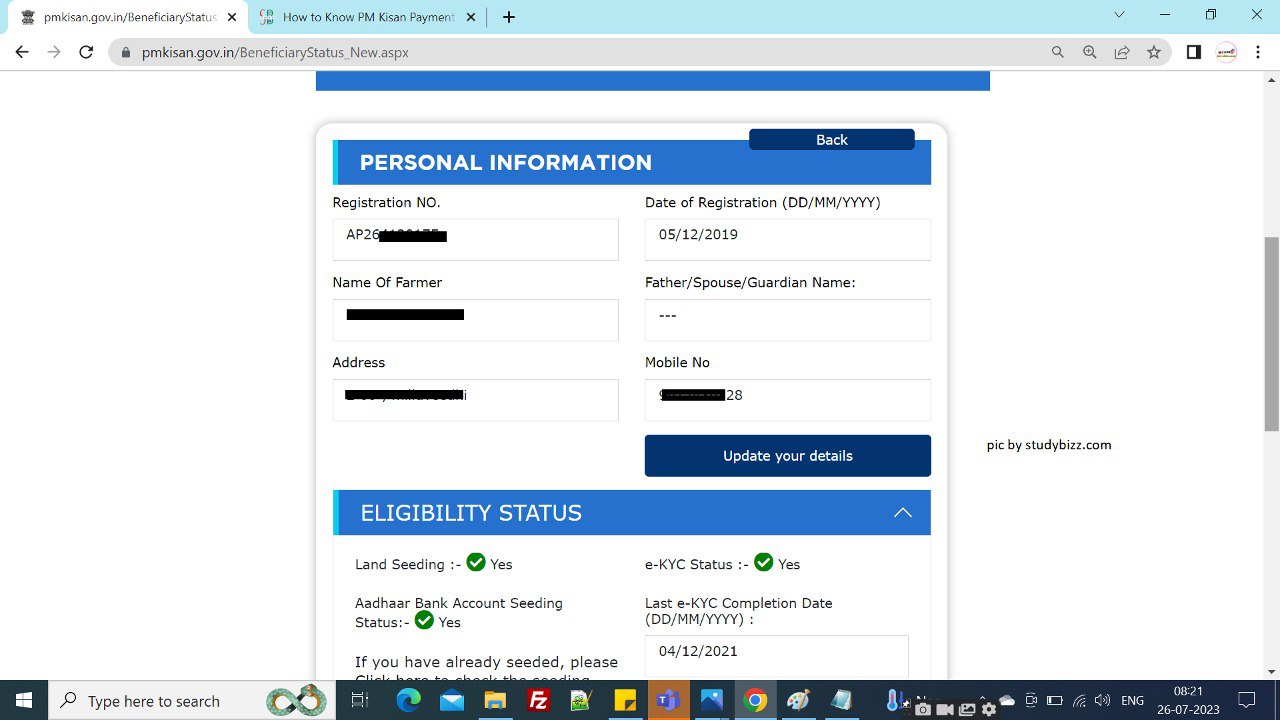
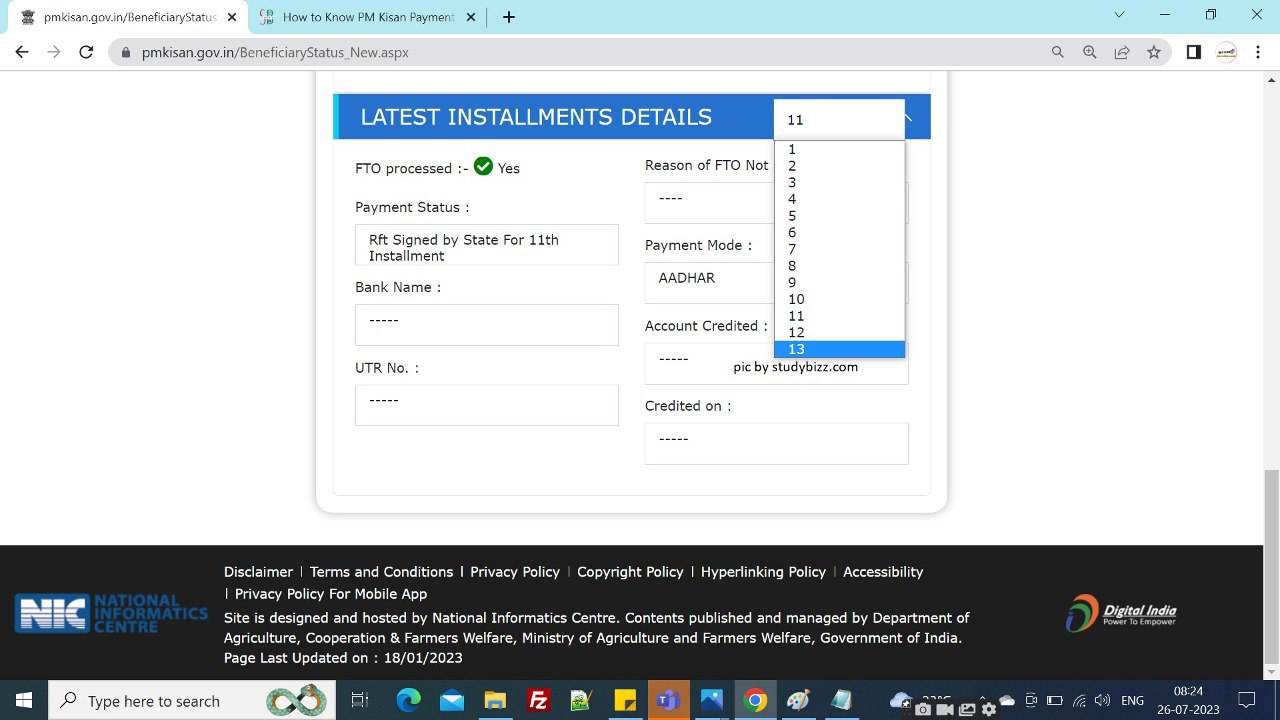
Step 1. Read all the steps below and click on the below link