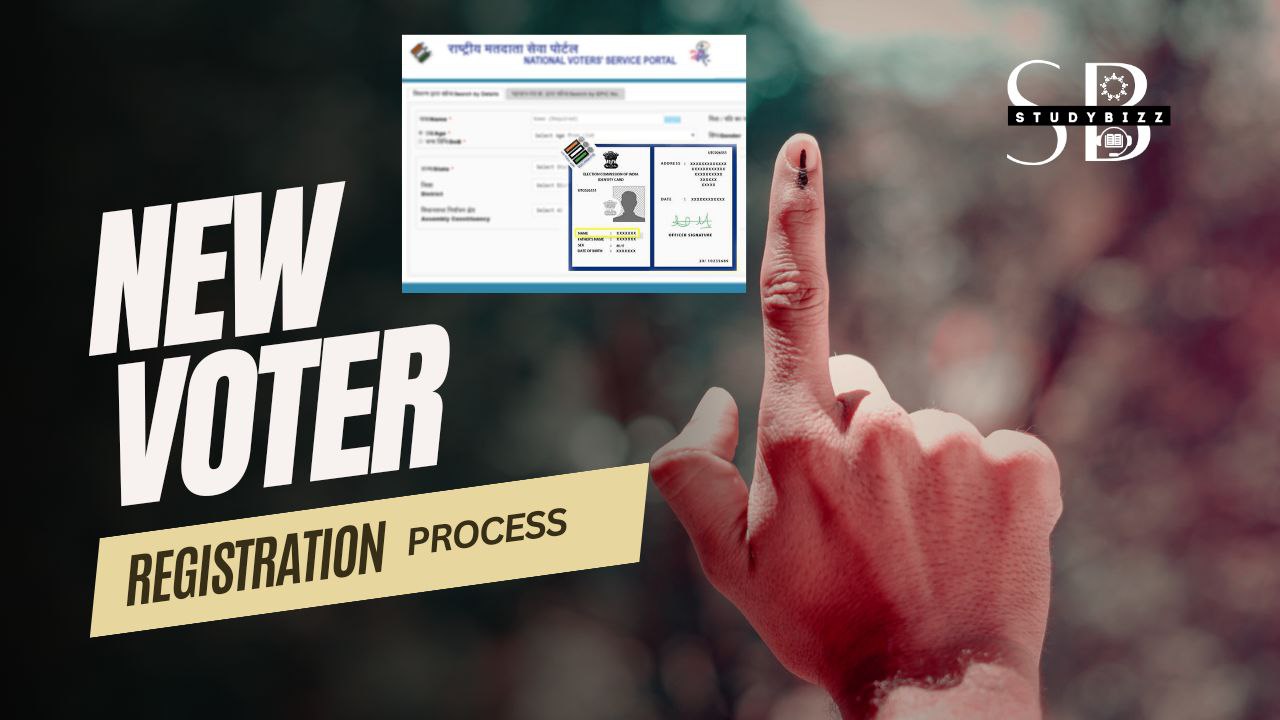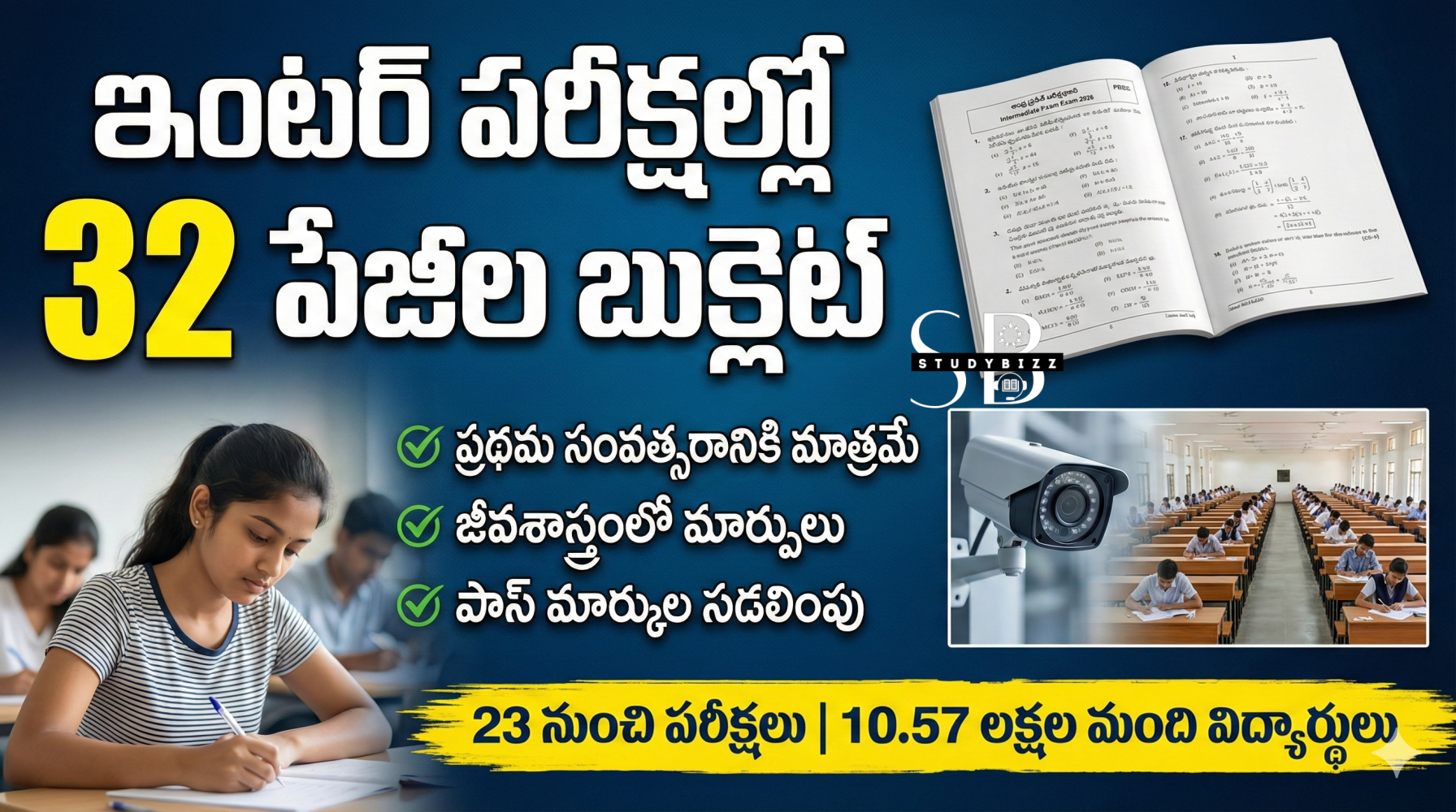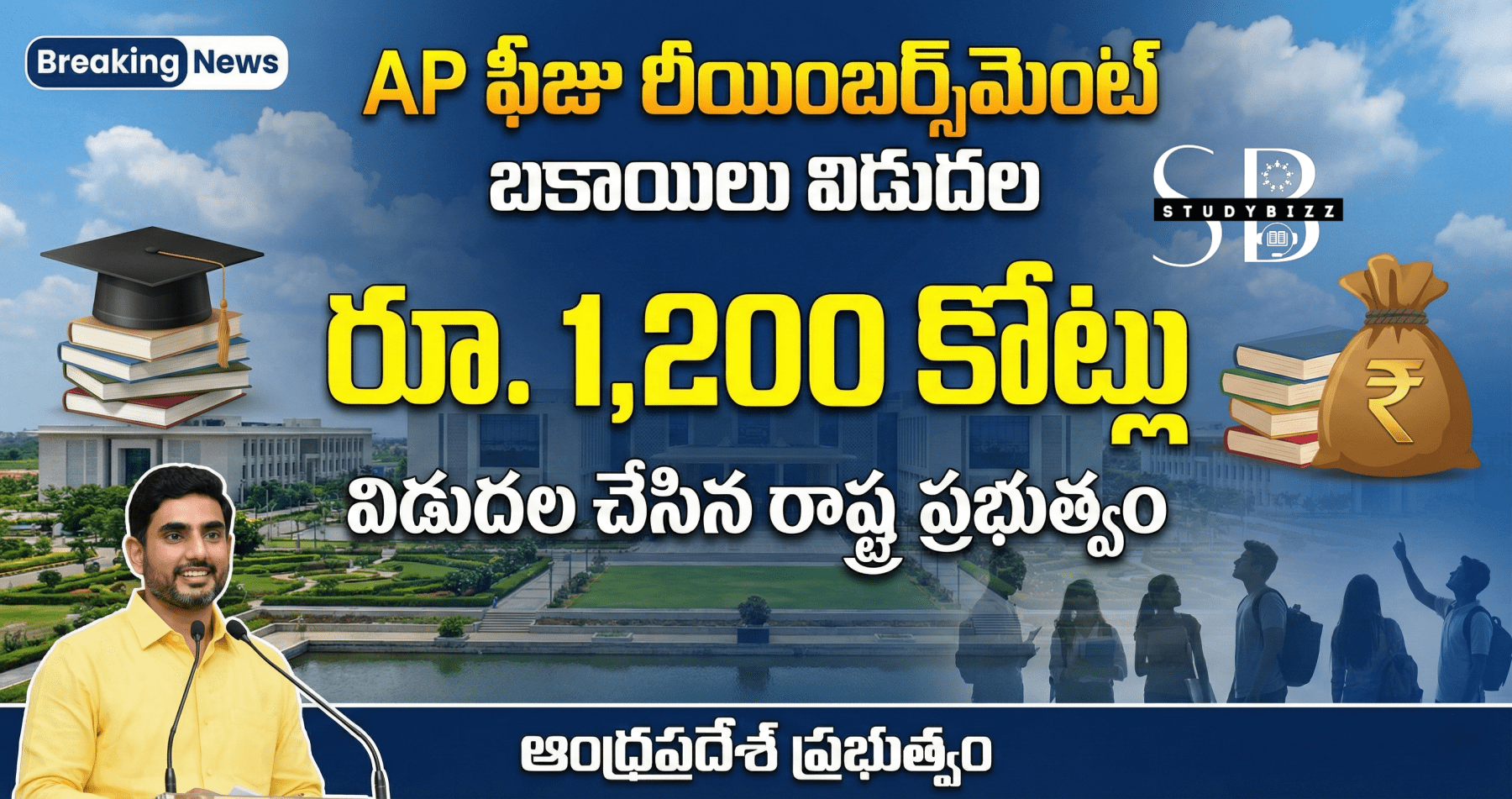Voter Helpline app is featured with many options such as checking your name in the electoral list, downloading epic or voter card and new voter registration.
Now let us learn how to register for a new voter through a mobile app following the simple steps.
Step 1: Download Voter Helpline mobile app from the Google Play Store
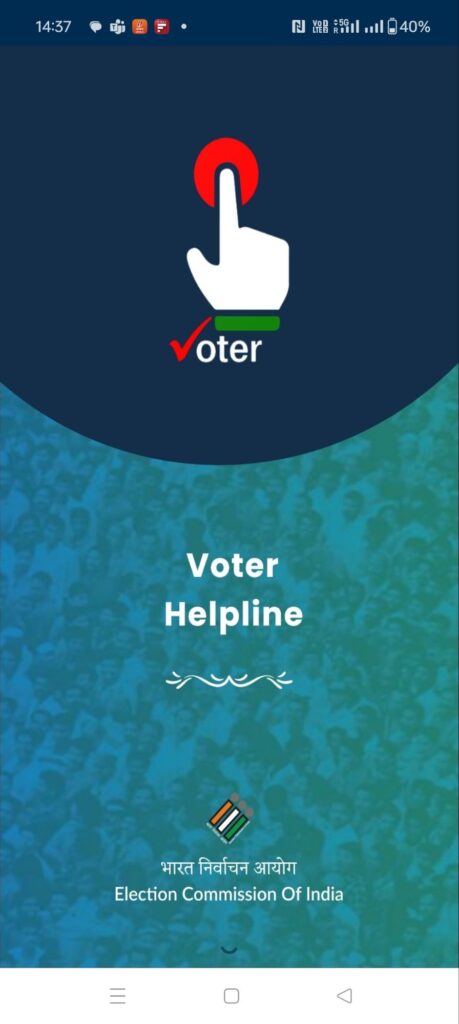
Step 2: Click on 3 bars on top left corner to login
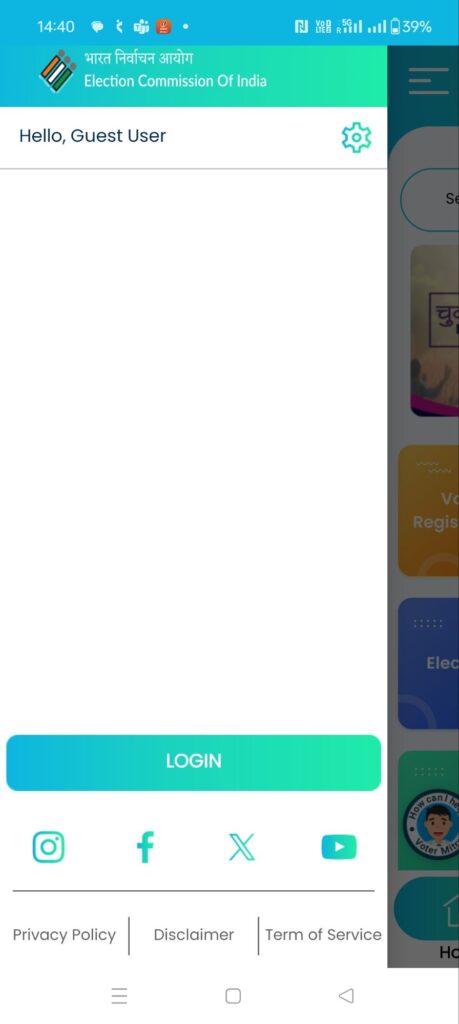
Step 3: If you already have login credentials you can login else you can click on new user to register
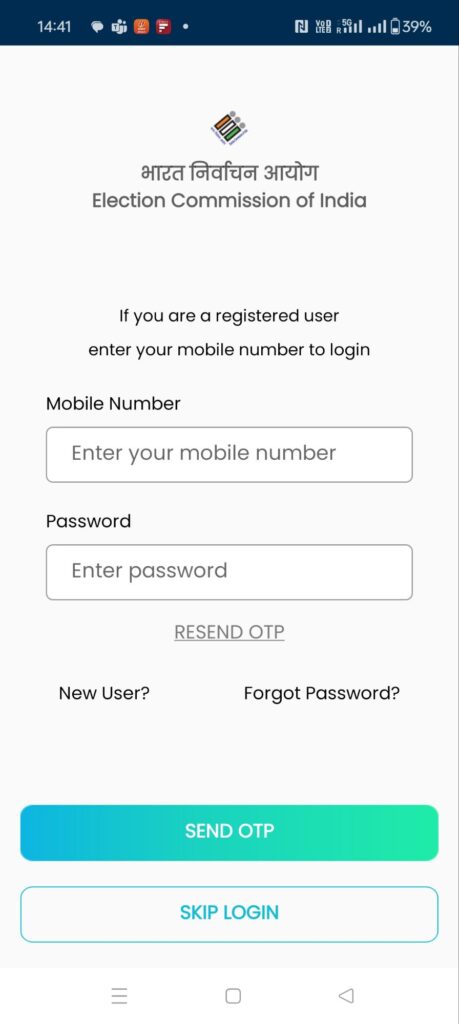
Step 4 : once you login click on voter services icon
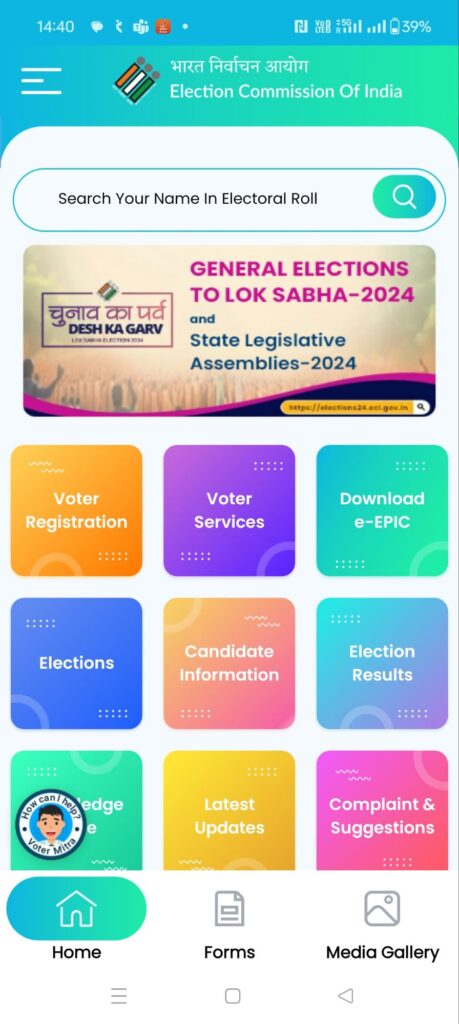
Step 5: Once you click , you will see option Form 6 New Voter Registration click on it
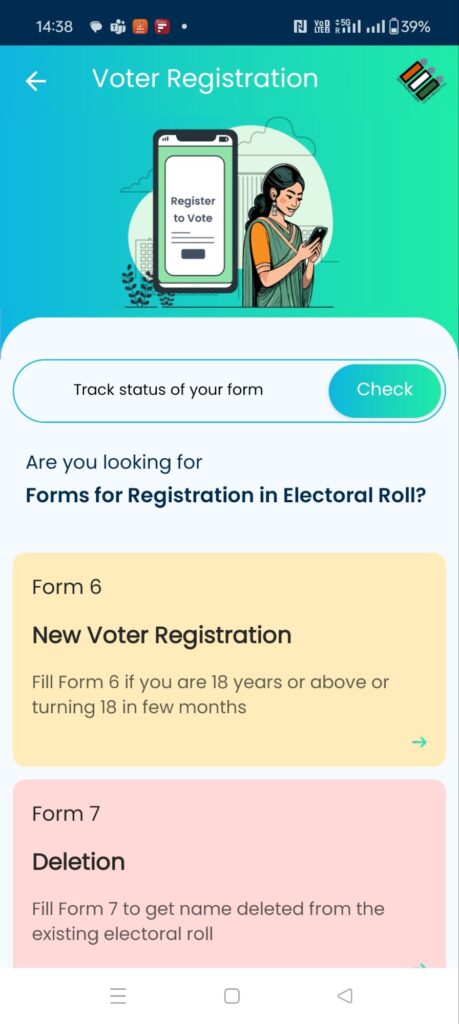
Step 6: Click on the first option if you are newly registering for vote
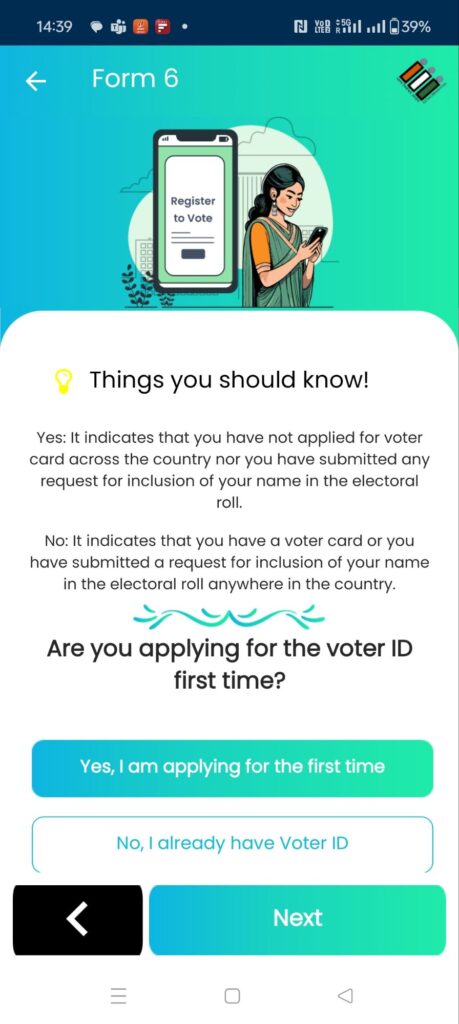
Step 7: Select State, District, Assembly constituency
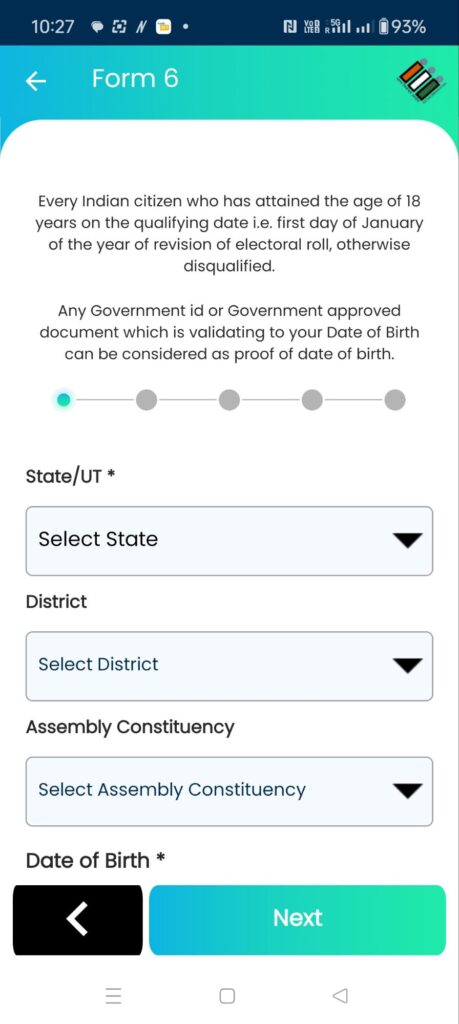
Step 8 : Scroll further down to fill in your DOB, upload date of birth proof and click next
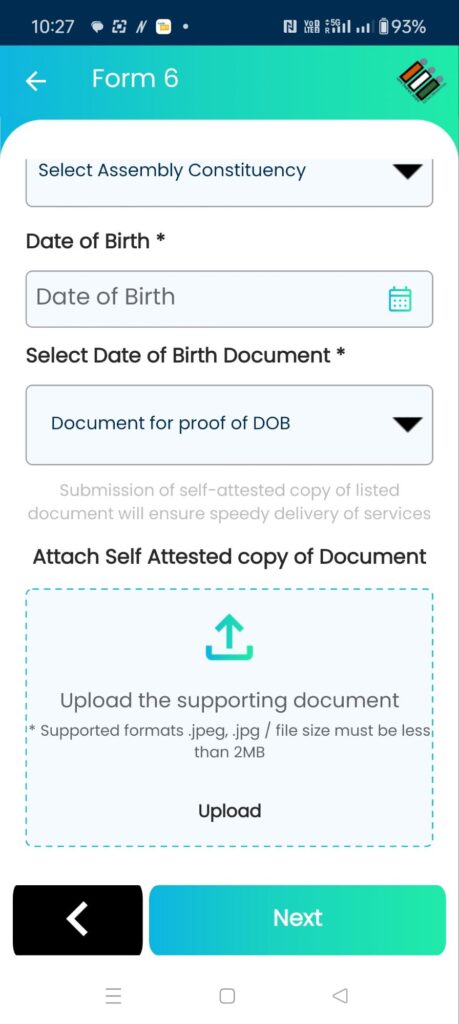
Step 9: In second screen upload your photo
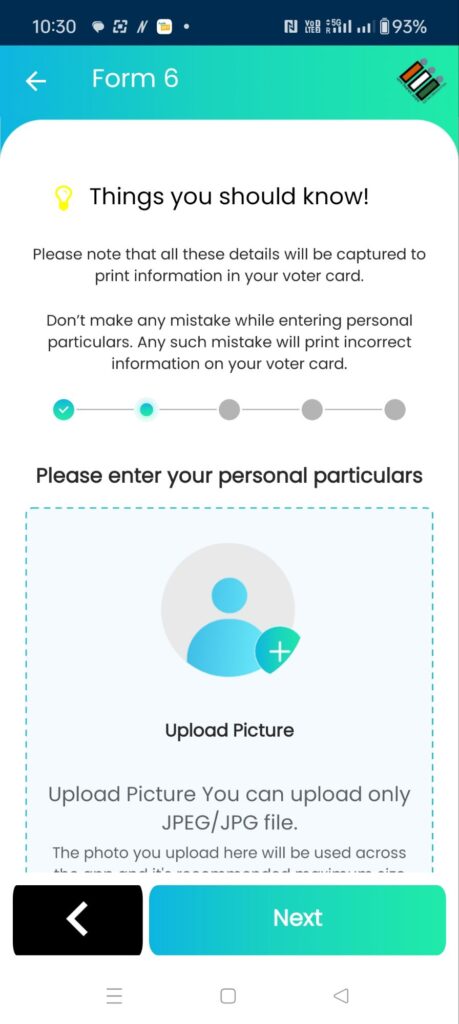
Step 10: scroll down to enter your relative (mostly father or husband) details
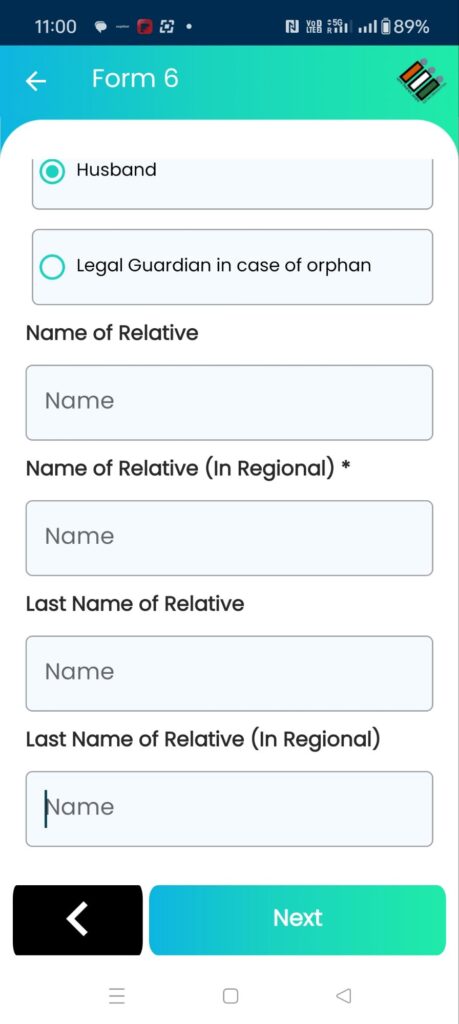
Step 11: in further screens add residence address

Step 12: Complete address with pin code should be entered.
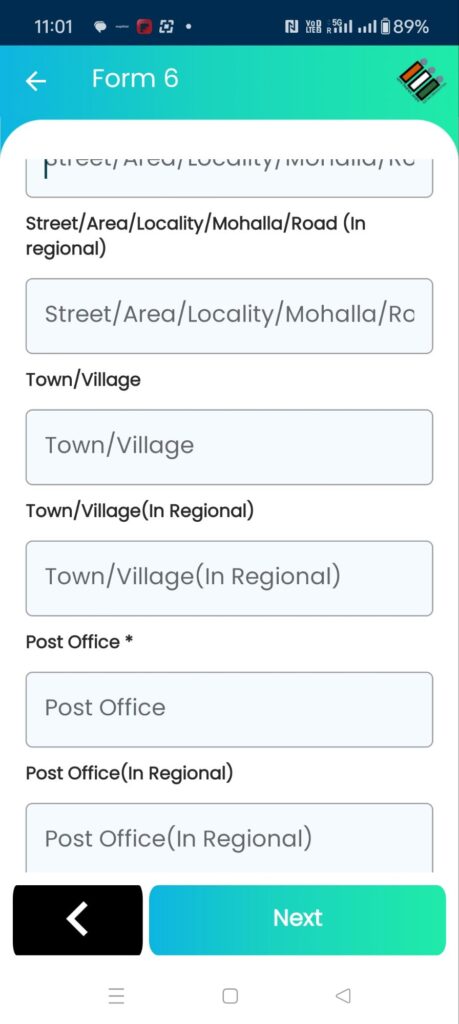
Step 13: Select address proof document
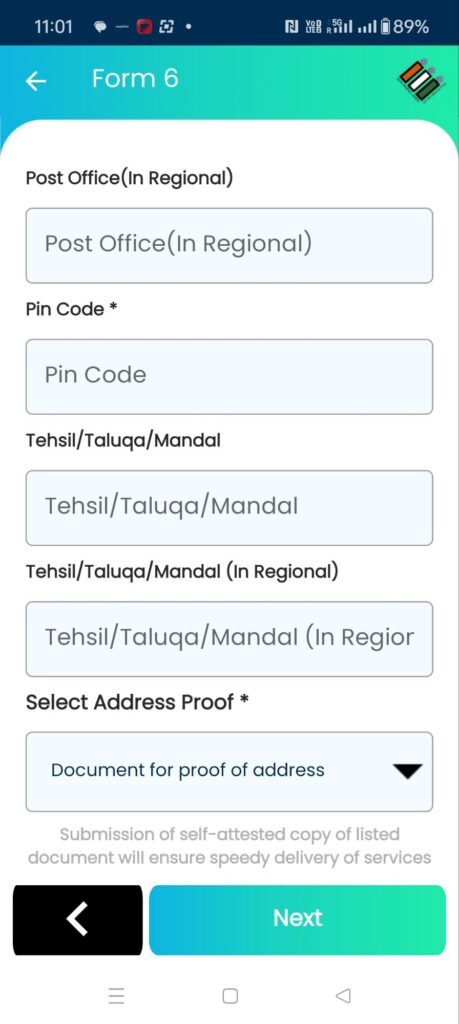
Step 14: upload self attested address proof document
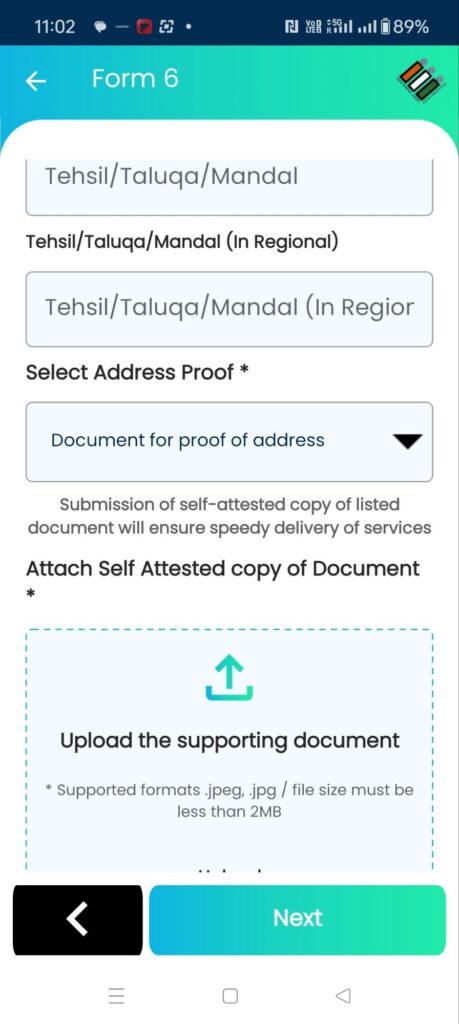
Step 15: continue to enter relative or family who reside in same address else skip it
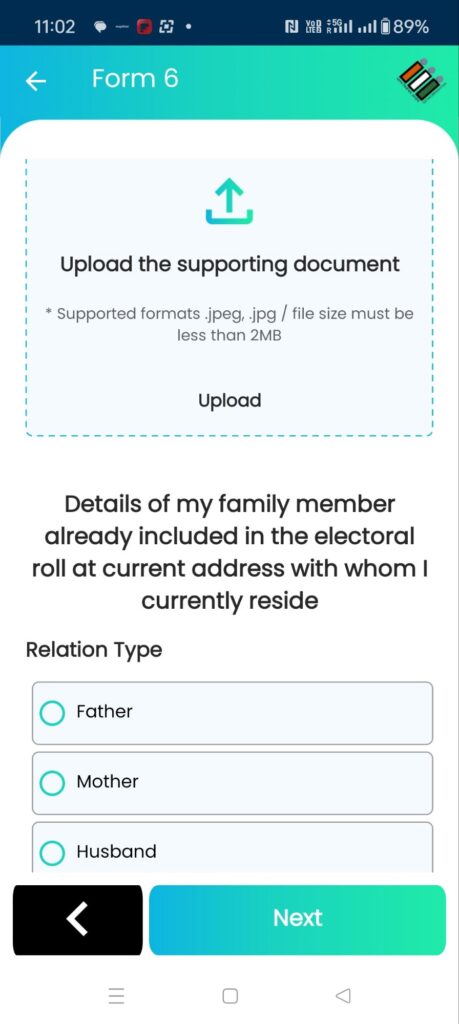
Step 16: Below is applicable if you are adding relatives or family details who reside in same address or skip it
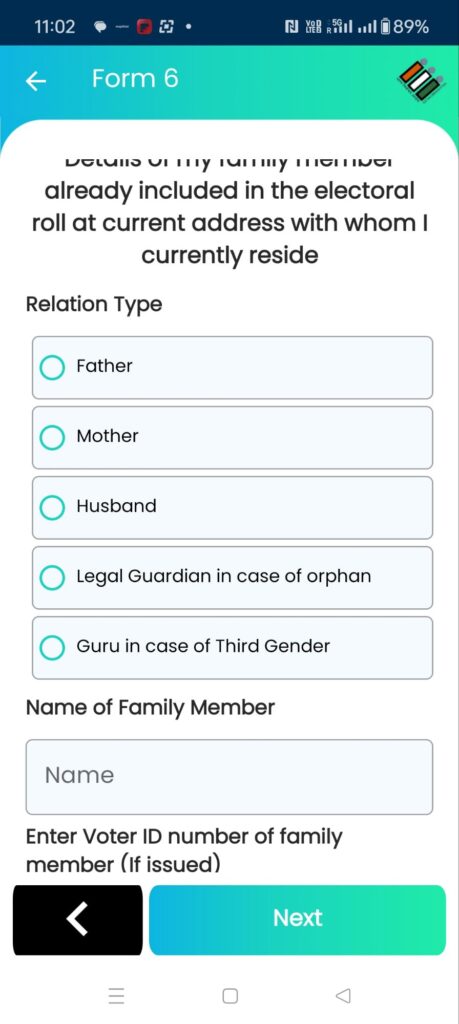
Step 17: Same as step 16
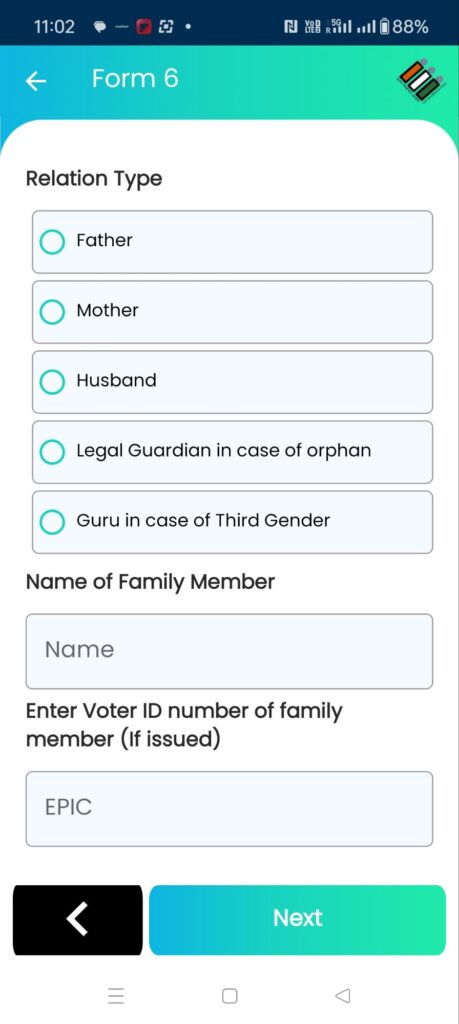
Step 18: Once you click next and preview and submit , you will get reference number as below

Please note the reference number to track the status and to download the Epic or voter card in future.