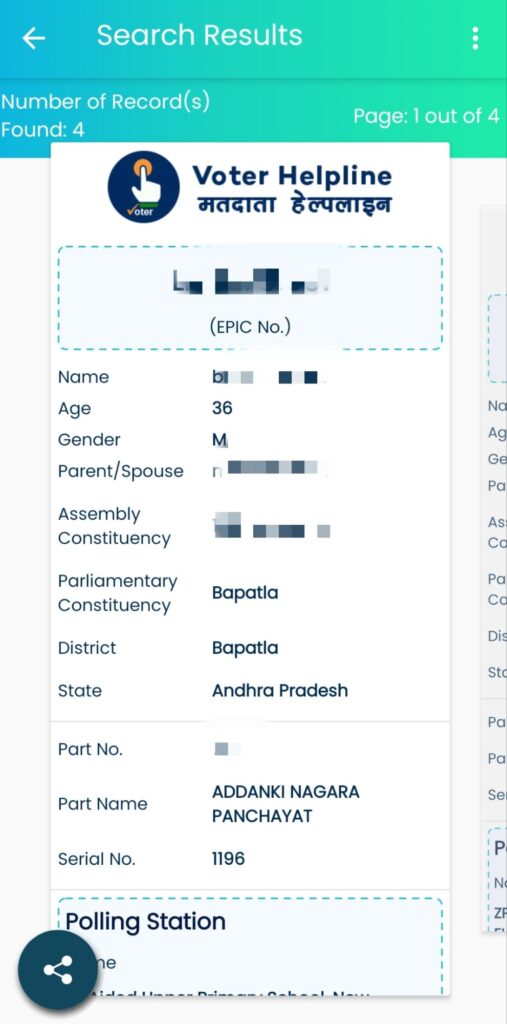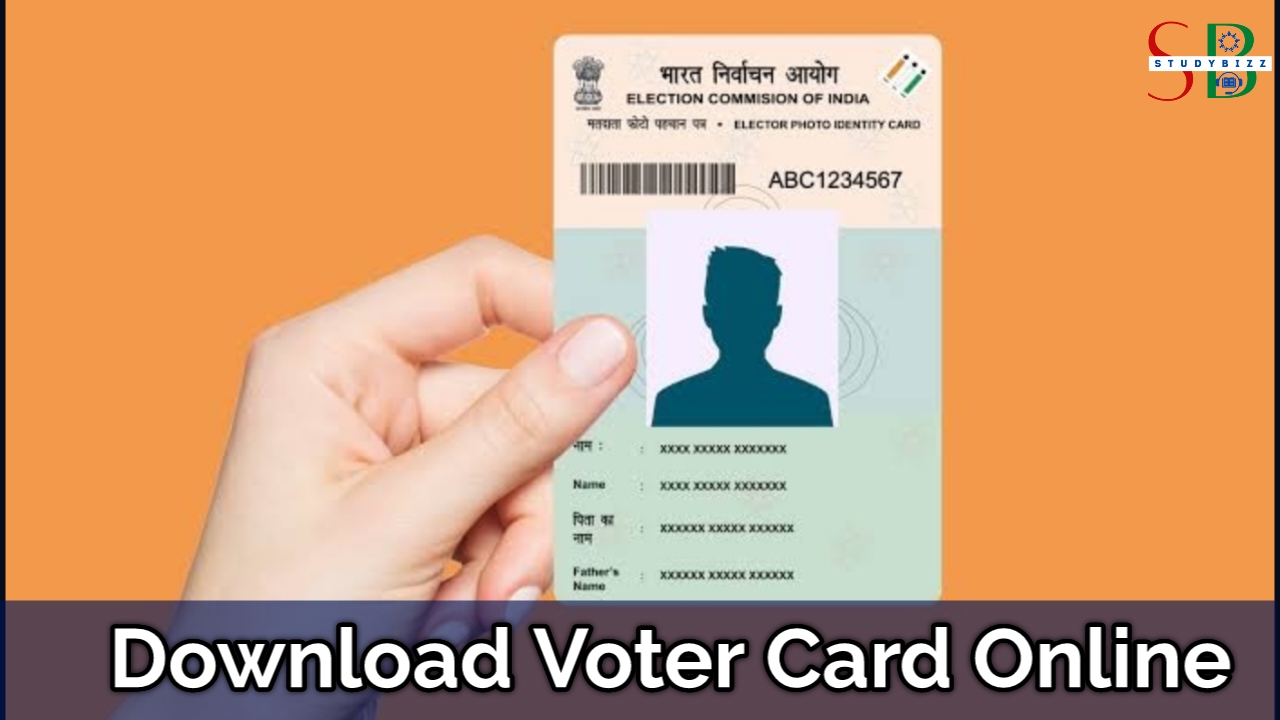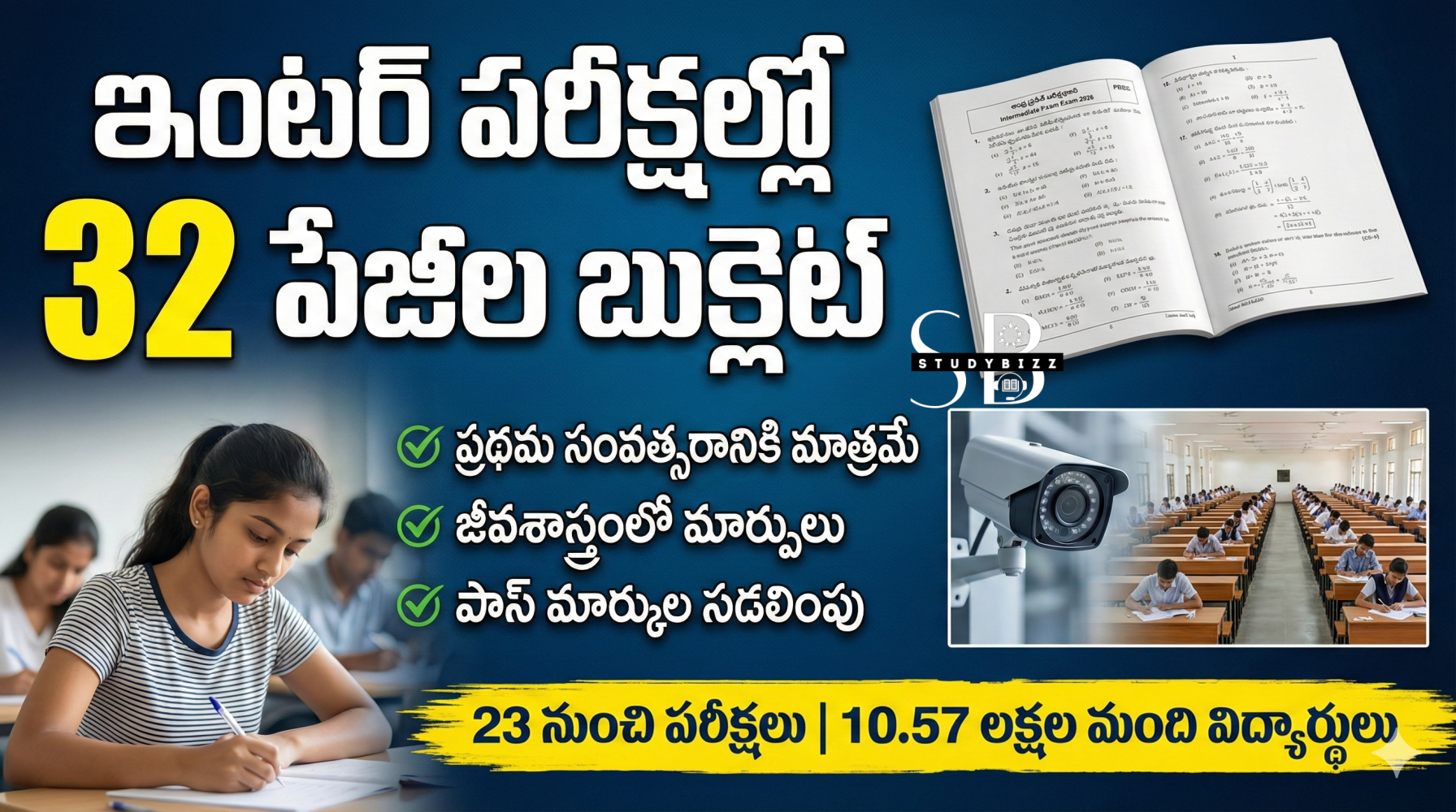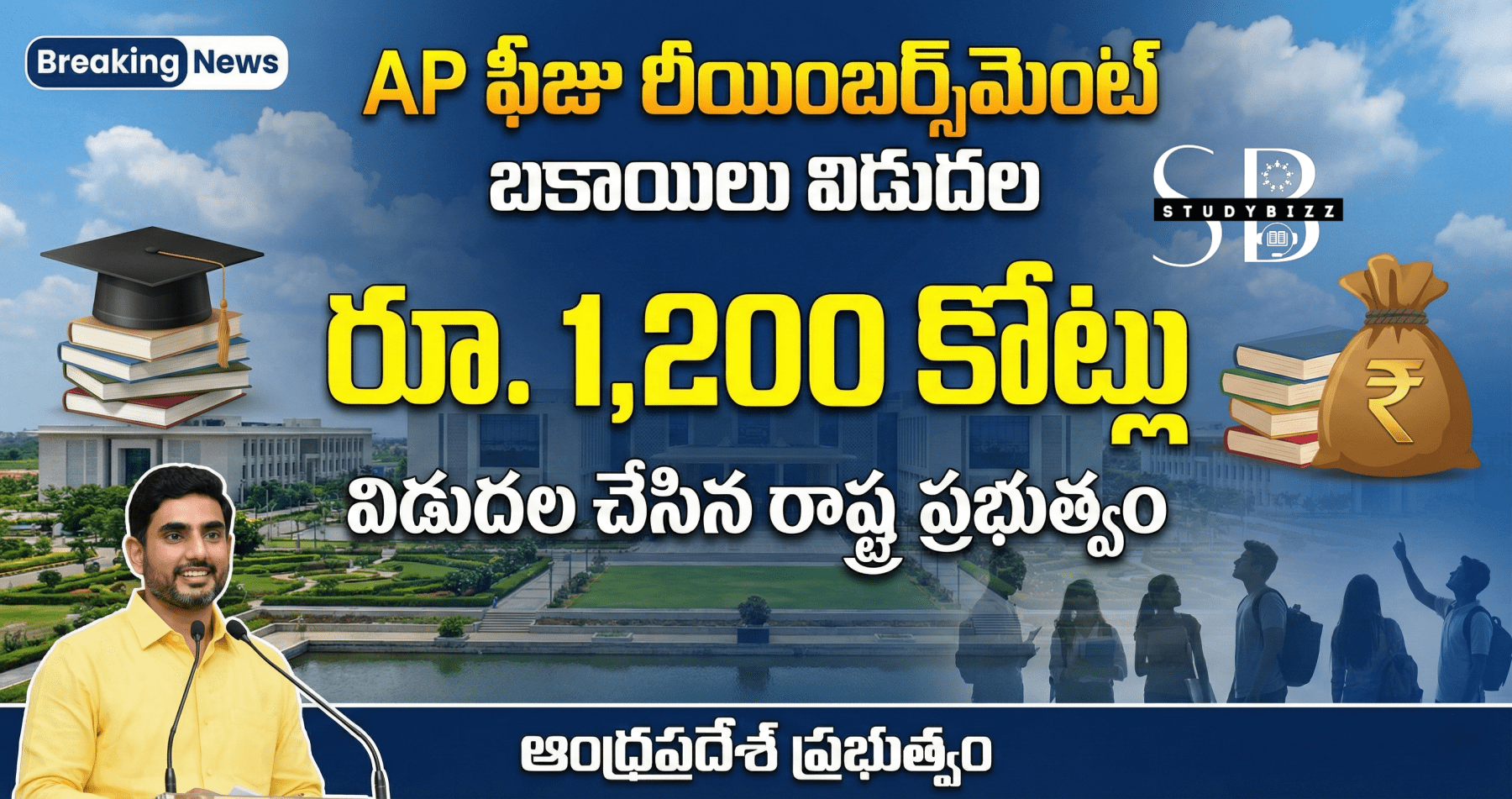Day by day most of the government services are getting completely digitalized. In line with the same, Election commission of India has also rolled out many online features like Voter Registration, transfer, download epic voter card etc to the citizen of India.
Let us learn now how to download electronic EPIC Voter Card online easily through mobile app.
Download e-epic Voter Card online through app
Download Voter Helpline app through Google Play Store.
Step 1 : Once you have the app please login using your mobile number and password
. If you do not have a login then you can register one. If you forgot the password you have the option to retrieve it.
Step 2 : Click on download e-Epic option

Step 3: select one of the 3 options. Either you can download EPIC Voter Card using EPIC Number or Reference number when you register newly for Voter Card or by searching your name in the electoral list.
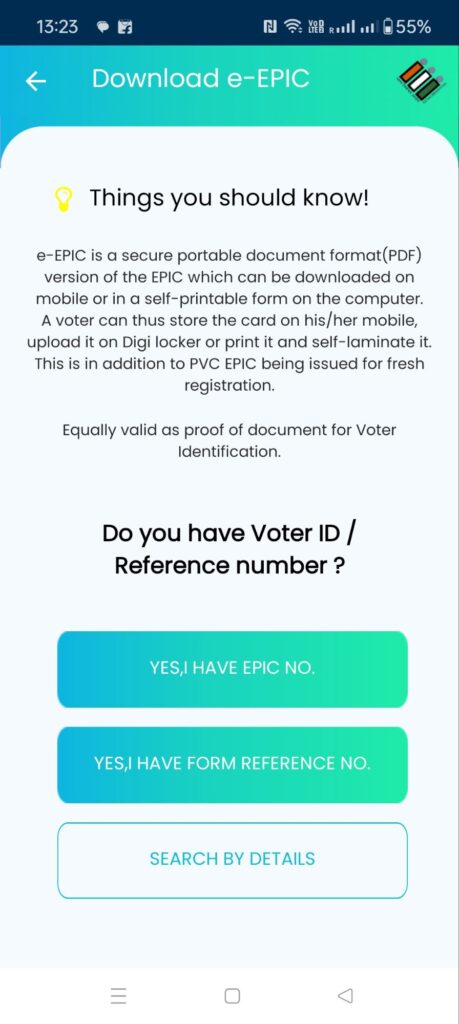
Step 4: If you click on the first option above, please enter your EPIC or voter ‘d and select your state.
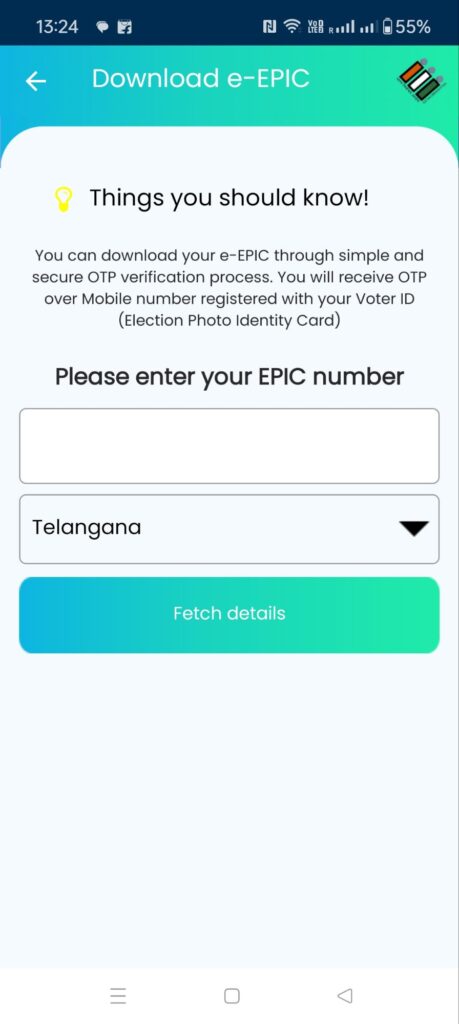
Step 5: If you have selected the second option then please enter the reference number of your application and select the state.
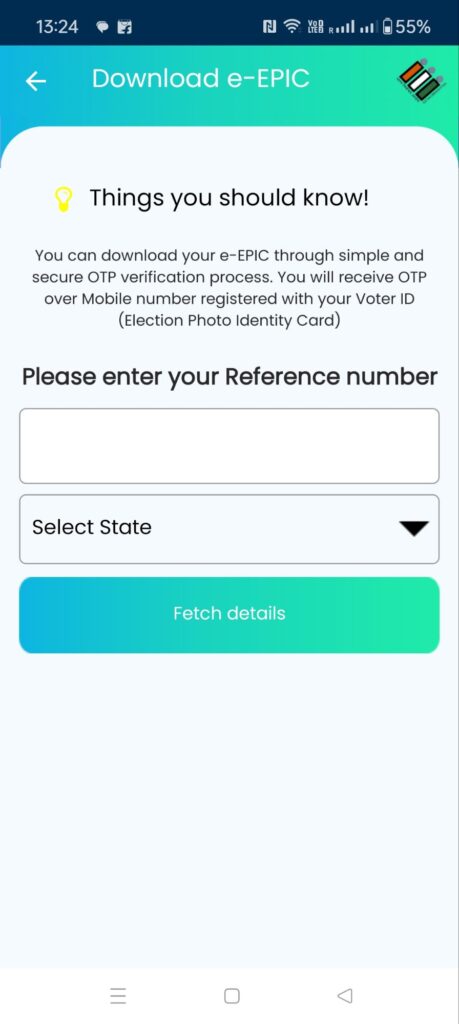
Step 6: If you don’t know or remember Epic and reference number but if you are a registered voter then you can search your name in the electoral list through any one of the below options.
1. Either by registered mobile (OR)
2. If you have QR Scan you can scan
3. Search by details
4. Search by EPIC No.
Mostly the 3rd option might be the right choice as many do not know epic , reference number OR QR code handy
One you select the third option, you need to enter your name and then father or husband name under relative name and then enter age, gender, select your state, district, assembly constituency.
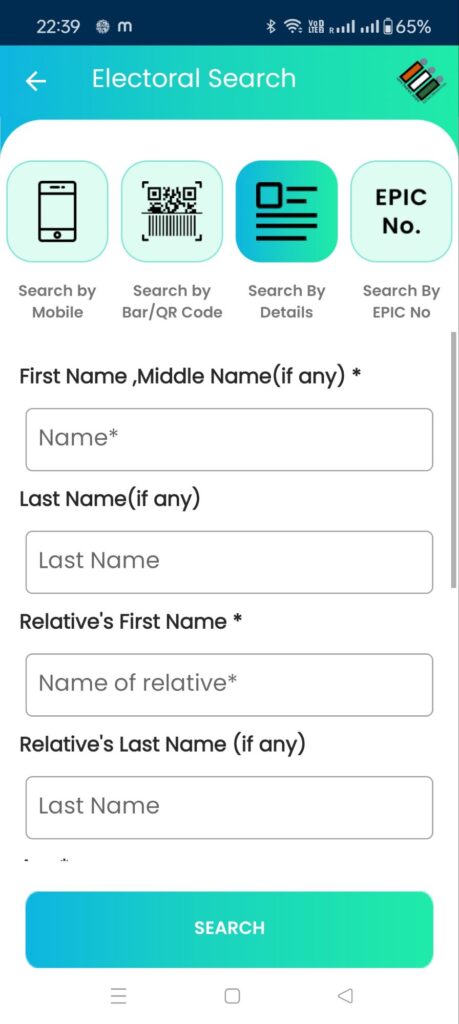
Step 7: Click on search after entering the details.
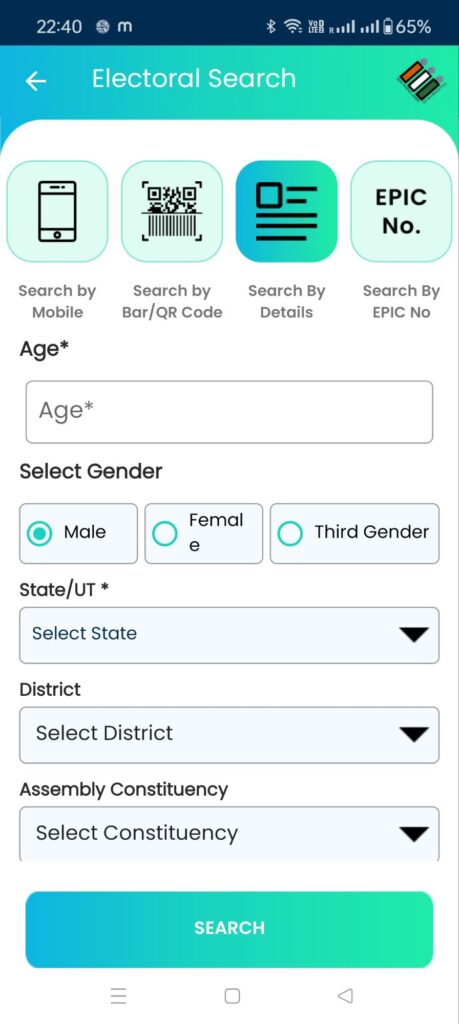
Step 8: System will list down all the matching records and you can verify your details from the results as below
You can copy the Epic number and then proceed to step 4 to download the voter card online.