Staff Selection Commission has issued the Result for Sub-Inspector. Applicants can download the Result for the post of Sub-Inspector from the direct link. Other details like Education Qualification Details, Required Age Limit, Mode Of selection, and how to download the Result are given below…
Steps To Download for Result:
- Log on to the official website www.ssc.nic.in
- Click on the results link
- Enter your Exam Registration details Roll Number, Date of Birth
- Then Click Submit
- A result displayed on the screen
- Check your result before the closure date.

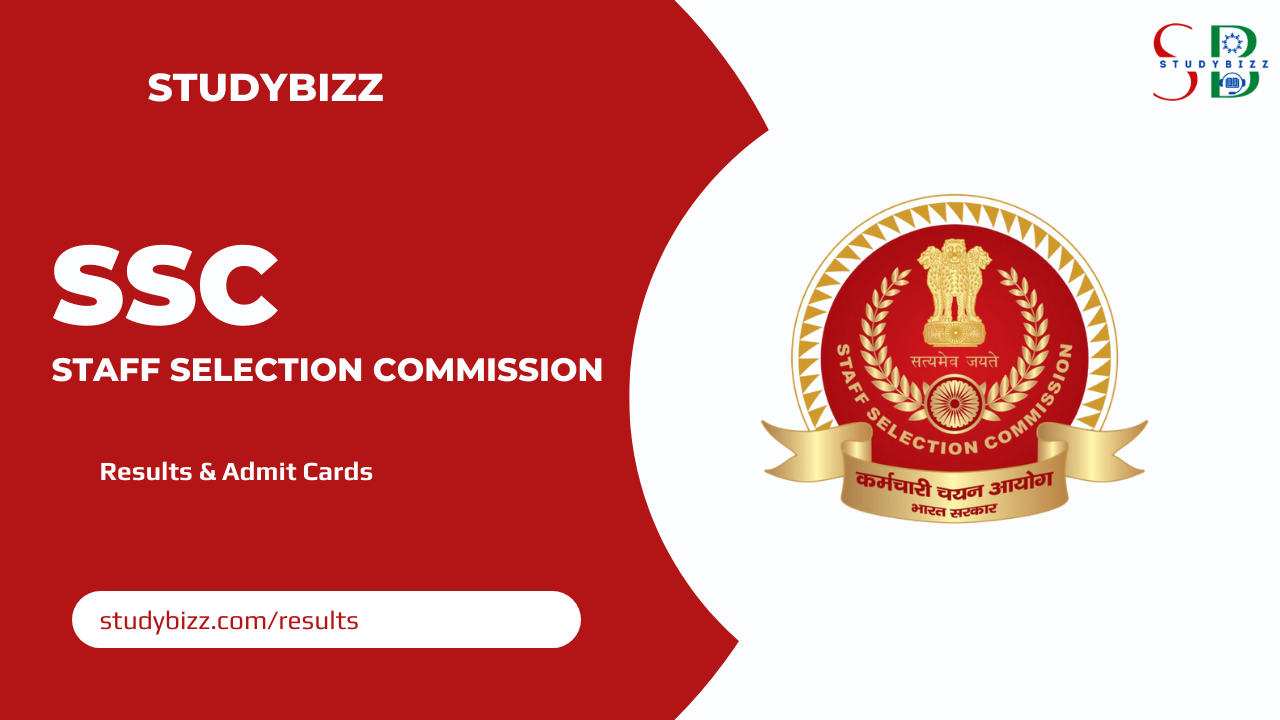

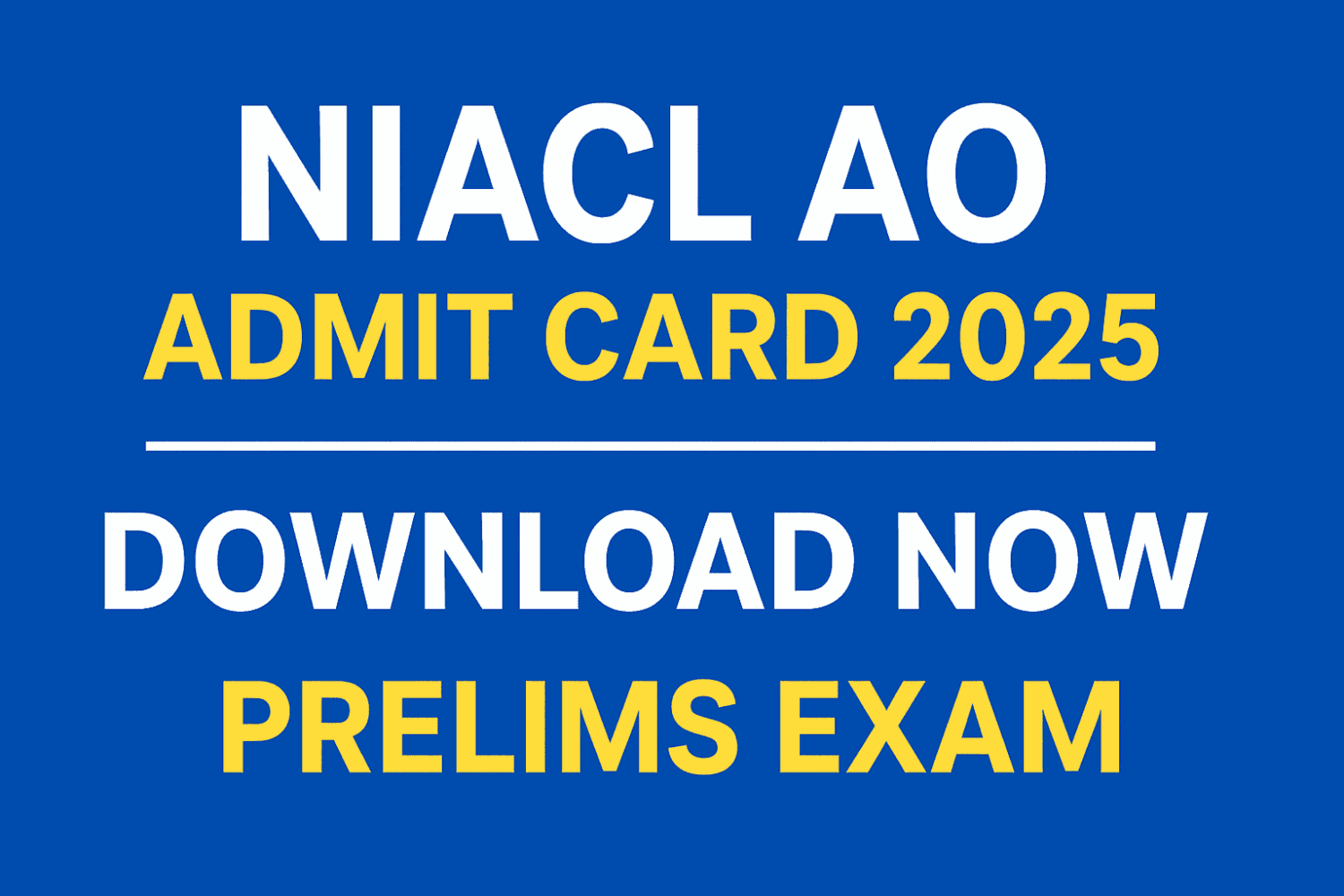
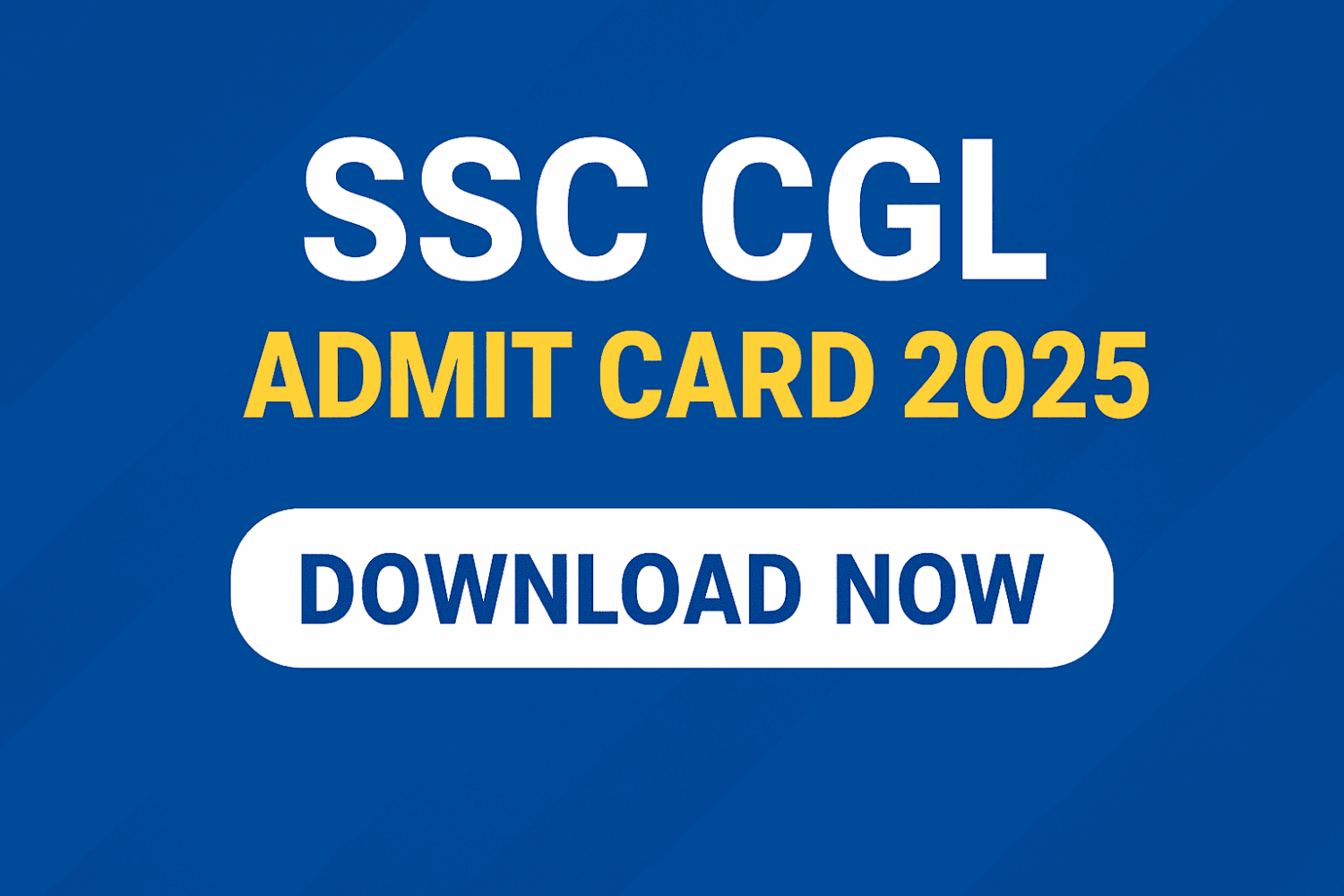
Leave a Reply